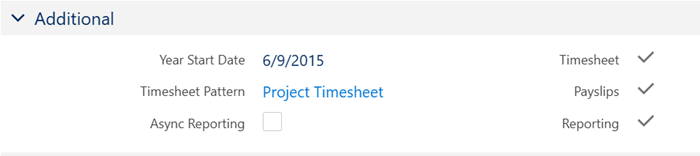Timesheets | Configuration options
Configure page options
Go to Setup, and in Quick Find enter installed and select Installed Packages from the search results. On the list of packages, select Configure next to the HCM package.
| Setting | Description |
|---|---|
| Features > Timesheets V2 |
Enables the native WX Timesheets process, which replaced an earlier iFrame-based solution. Enabled by default, cannot be unchecked. |
Policy options
| Setting | Description |
|---|---|
| Timesheet |
Checkbox. Check to enable the Timesheet process in WX. |
| Timesheet Pattern |
Lookup. Search for and select a timesheet pattern for team members associated with this policy. Leave blank in a policy used for managers who do not need to complete timesheets but need to approve timesheets for team members they manage. |
If the Policy page does not display these fields, you can add them:
-
Go to Setup > Object Manager, and select the Policy object.
-
From the sidebar, select Field Sets.
-
Select the Additional Policies field set.
-
Drag and drop the missing fields into the field set.
-
Select Save.
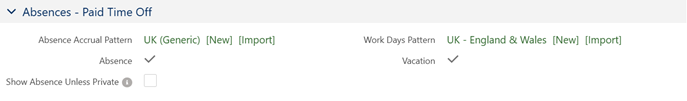
| Setting | Description |
|---|---|
| Work Days Pattern |
Typically displayed in the Absences - Paid Time Off section of the policy page. Defines the standard working days, non-working days, and public holidays for the team members associated with the policy. When using the Timesheet process, make sure you define a work days pattern for the policy. |
Field sets
Timesheet object
| Field set | Purpose |
|---|---|
| Timesheets API Additional Fields |
Fields available as additional fields for the Sage People Timesheets API. |
Work Allocation object
| Field set | Purpose |
|---|---|
| Hierarchy |
Fields defining a set of levels for work allocations as used for timesheets. The order of the fields defines the order of the hierarchy, with the highest level at the top of the list. The hierarchy is displayed as a set of selection boxes in a timesheet when the timesheet pattern is set to use the Work Allocation entry type. By default the field set contains:
in that order. You can rename the Area and Code fields, and you can define and add further fields to extend the hierarchy. To set up a flat set of work allocations without a hierarchy, remove Area and Code from the field set. |
Picklists
To edit these default picklist values:
-
Go to Setup and select the Object Manager tab.
-
Select object, select the picklist field, go to the Values related list.
Overtime Condition object
Apply To field
-
All Days
-
Public Holidays
-
Weekends
-
Weekdays
-
Monday
-
Tuesday
-
Wednesday
-
Thursday
-
Friday
-
Saturday
-
Sunday
Timespan field
-
Day
-
Week
-
Timesheet
Overtime Rule object
Multiple Rule Action field
-
Maximum
-
Minimum
-
Add
Timesheet Accrual Contribution object
Contribution field
-
Normal
-
Time in Lieu
Timesheet Pattern object
Entry Type field
-
Pay Code
-
Total Time
-
Work Allocation
-
Start-End Time
Layout field
-
Left
-
Top
Show Overtime Calculations field
-
Team Member
-
Manager
-
HR
Show Overtime Rate field
-
Team Member
-
Manager
-
HR
Timespan field
-
Week
-
Biweek
-
Semimonth
-
Month
Object fields
To rename these custom fields:
-
Go to Setup and in Quick Find enter Override.
-
On the Override page select the:
-
Package hosting the object
-
Language
-
Setup Component = Custom Field
-
Object
-
Aspect = Field Label
-
-
Enter new values in the Field Label Override column
| Employment Record object (Time) | |
|---|---|
| Default Field Label | Field Type |
| Shift Pattern | Lookup (Shift Pattern) |
| Timesheet Pattern | Lookup (Timesheet Pattern) |
| Overtime Condition object (Time) | |
|---|---|
| Default Field Label | Field Type |
| Absence Reason | Text (255) |
| Additional Pay Code | Checkbox |
| Apply To | Picklist |
| Calculated Read-Only | Checkbox |
| Code | Formula (Text) |
| Holiday Name | Text (255) |
| Hours Greater Than | Number (5,4) |
| Ignore Following Rules If Matched | Checkbox |
| Include Public Holidays | Checkbox |
| Order | Number (5,1) |
| Overtime Rule | Master-Detail (Overtime Rule) |
| Part Of | Lookup (Overtime Condition) |
| Pay Code | Lookup (Pay Code) |
| Rate | Formula (Number) |
| Rollup Group | Text (80) |
| Start Time | Text (5) |
| Timespan | Picklist |
| Overtime Rule object (Time) | |
|---|---|
| Default Field Label | Field Type |
| Active | Checkbox |
| Minimum Hours For Consecutive Day | Number (2,2) |
| Multiple Rule Action | Picklist |
| Pay Code object (Time) | |
|---|---|
| Default Field Label | Field Type |
| Code | Text (80) |
| Description | Long Text Area (32768) |
| Hide on Timesheet | Checkbox |
| Rate | Number (5,4) |
| Policy object (Time) | |
|---|---|
| Default Field Label | Field Type |
| Shift Pattern | Lookup (Shift Pattern) |
| Timesheet | Checkbox |
| Timesheet Pattern | Lookup (Timesheet Pattern) |
| Time Report object (HCM) | |
|---|---|
| Default Field Label | Field Type |
| Absence | Lookup (Absence) |
| Amount | Formula (Currency) |
| Break Times | Text (255) |
| Code | Text (80) |
| Comment | Text (255) |
| Duration | Number (5,2) |
| End Time | Text (5) |
| Rate | Number (5,2) |
| Rate Duration | Formula (Number) |
| Report Date | Date |
| Start Time | Text (5) |
| Timesheet | Master-Detail (Timesheet) |
| Unit Amount | Currency (14,2) |
| Work Allocation | Lookup (Work Allocation) |
| Work Location | Lookup (Work Location) |
| Time Report object (Time) | |
|---|---|
| Default Field Label | Field Type |
| Overtime Condition | Lookup (Overtime Condition) |
| Time Segment object (Time) | |
|---|---|
| Default Field Label | Field Type |
| Containing Working Day | Master-Detail (Working Day) |
| Duration | Text (5) |
| End Time | Text (5) |
| Non-Working | Checkbox |
| Sequence | Number (4,0) |
| Start Time | Text (5) |
| Timesheet object (HCM) | |
|---|---|
| Default Field Label | Field Type |
| Amount | Roll-Up Summary (SUM Time Report) |
| Approved Date | Date |
| Duration | Roll-Up Summary (SUM Time Report) |
| Employment | Master-Detail (Employment Record) |
| End Date | Date |
| Manager Action | Formula (Text) |
| Manager Action Date | Formula (Date) |
| Paid Date | Date |
| Rate Duration | Roll-Up Summary (SUM Time Report) |
| Start Date | Date |
| Submitted Date | Date |
| Timesheet object (Time) | |
|---|---|
| Default Field Label | Field Type |
| Action Timestamp | Date/Time |
| Timesheet Pattern | Lookup (Timesheet Pattern) |
| Timesheet Accrual Contribution object (Time) | |
|---|---|
| Default Field Label | Field Type |
| Absence Accrual Rule | Lookup (Absence Accrual Rule) |
| Contribution | Picklist |
| Overtime Condition | Lookup (Overtime Condition) |
| Timesheet Comment object (HCM) | |
|---|---|
| Default Field Label | Field Type |
| Author | Lookup (Team Member) |
| Comment Text | Text Area (255) |
| Timesheet | Master-Detail (Timesheet) |
| Timesheet Comment object (Time) | |
|---|---|
| Default Field Label | Field Type |
| Comment Date | Date |
| Timesheet Pattern object (Time) | |
|---|---|
| Default Field Label | Field Type |
| Base Date | Date |
| Enable Day Comments | Checkbox |
| Enable Summary Comments | Checkbox |
| Entry Type | Picklist |
| Has Additional Pay Codes | Checkbox |
| Hide Additional Pay Code Prefix in WX | Checkbox |
| Layout | Picklist |
| Overtime Rule | Lookup (Overtime Rule) |
| Show Active Work Allocation | Checkbox |
| Show Overtime Calculations | Picklist |
| Show Overtime Rates | Picklist |
| Snap To Step Time | Checkbox |
| Step Time Minutes | Number (3,0) |
| Time Periods | Number (1,0) |
| Timespan | Picklist |
| Work Allocation object (HCM) | |
|---|---|
| Default Field Label | Field Type |
| Active | Checkbox |
| Area | Text (255) |
| Code | Text (80) |
| Description | Long Text Area (32768) |
|
Work Allocation Assignment object (Time) |
|
|---|---|
| Default Field Label | Field Type |
| Add To Timesheet | Checkbox |
| Order | Number (5,0) |
| Timesheet Pattern | Master-Detail (Timesheet Pattern) |
| Work Allocation | Master-Detail (Work Allocation) |
| Work Days Holiday object (HCM) | |
|---|---|
| Default Field Label | Field Type |
| Basis | Picklist |
| Date | Date |
| Day | Picklist |
| Month | Picklist |
| Non Workday Action | Picklist |
| Recurring | Checkbox |
| Weekday | Picklist |
| Work Days Pattern | Master-Detail (Work Days Pattern) |
| Work Days Pattern object (HCM) | |
|---|---|
| Default Field Label | Field Type |
| Friday | Checkbox |
| Monday | Checkbox |
| Saturday | Checkbox |
| Sunday | Checkbox |
| Thursday | Checkbox |
| Tuesday | Checkbox |
| Wednesday | Checkbox |
Record types
None
Actions
-
Manager: Approve. Appears when:
-
Team member has submitted a timesheet.
-
Action events
|
Event |
When sent |
|---|---|
|
Approve |
When a timesheet is approved. |
|
Draft |
When a timesheet is saved. |
|
New |
When a timesheet is created. |
|
Reject |
When a timesheet is rejected. |
| Submit | When a timesheet is submitted for approval. |