Timesheets | Common elements
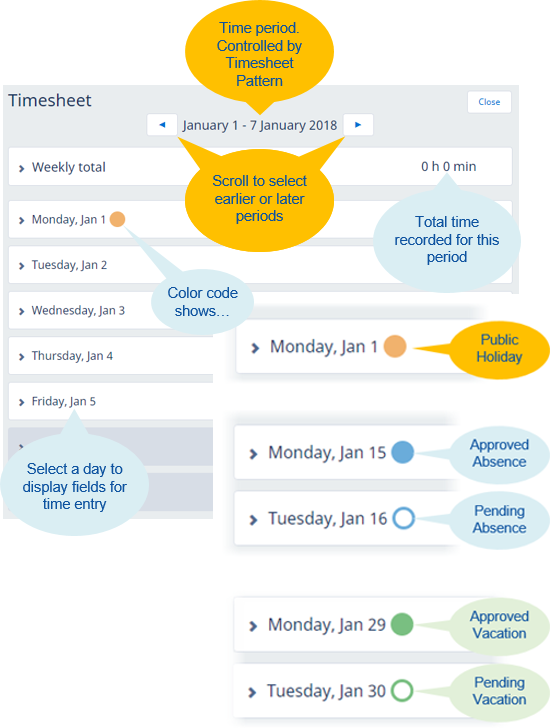
Icons are defined at the bottom of the Timesheet:

Use the time period scroll buttons to navigate to any Timesheet from your Employment Start Date onwards:
![]()
Timesheets include a status indicator—Draft, Submitted, or Approved—on the period total line:

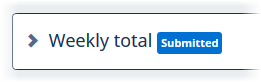

Timesheet entries and comments are saved automatically when you navigate away from an entry field or when you are inactive for over 10 seconds. Save status, Ready to Edit, Editing, Saving, Saved or Failed, is indicated in the header.
![]()
![]()
![]()