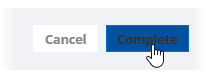When the Current Stage of an Assessment is Interview:
-
The Action button on the Vacancy Detail view, Active Applications tab, is
 .
. - The associated Action list item is
 with Interview in the Details column.
with Interview in the Details column.
To complete the Interview Assessment form:
-
Select Assess Interview on the Active Applications tab, or Assess Hiring Manager on your Action list.
WX displays the Interview Assessment form:
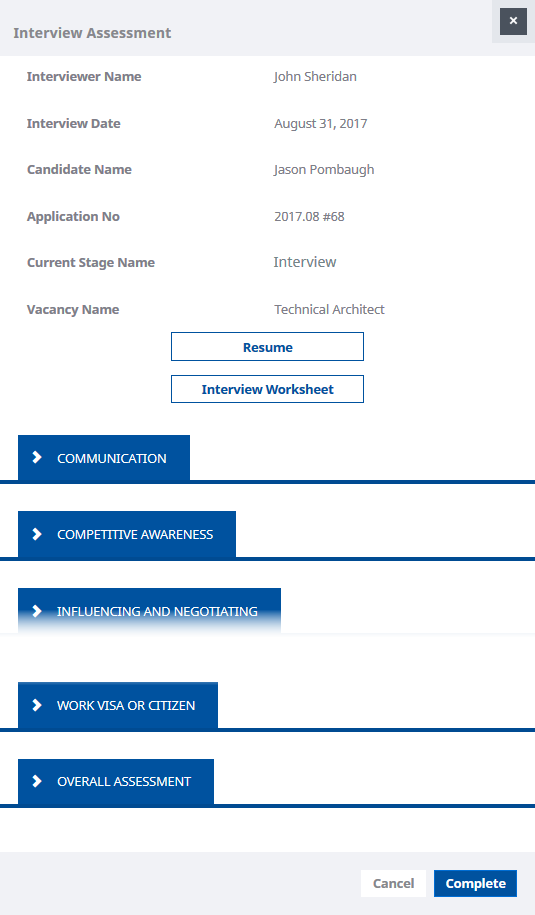
-
Select Resume to open or download the Candidate's resume.
Resume is not displayed if no resume is available.
-
Select Interview Worksheet to display interview guidance notes in a separate tab.
The Interview Worksheet button may not be visible in your WX; your administrator can select an option to hide it.
-
-
Select the tabs to expand them:
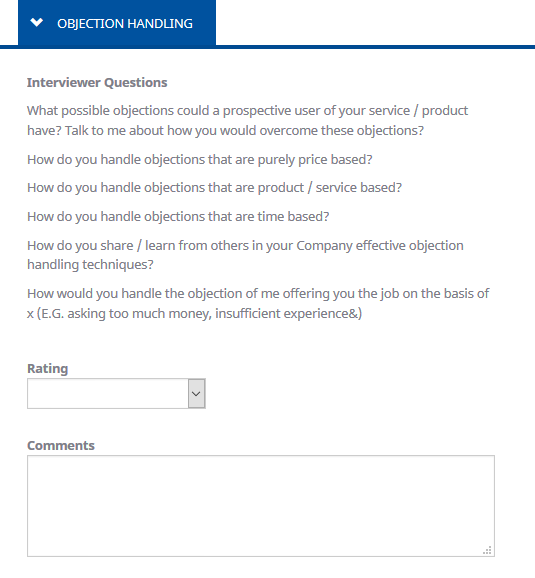
-
For each tab complete your assessment by selecting a Rating and adding a Comment.
-
When you have completed the Interview Assessment, select Complete: