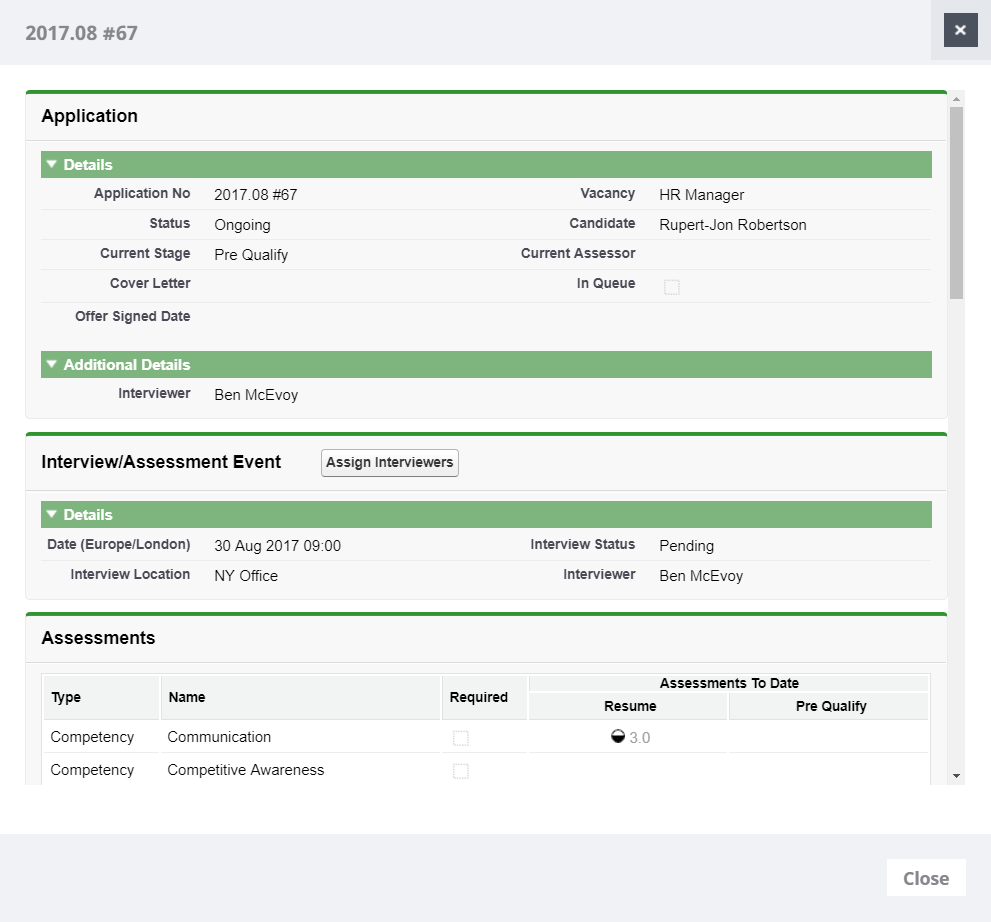-
In the navigation menu, select the Hiring Manager process.
WX displays the first page of your vacancies with the most recently created at the top of the list:
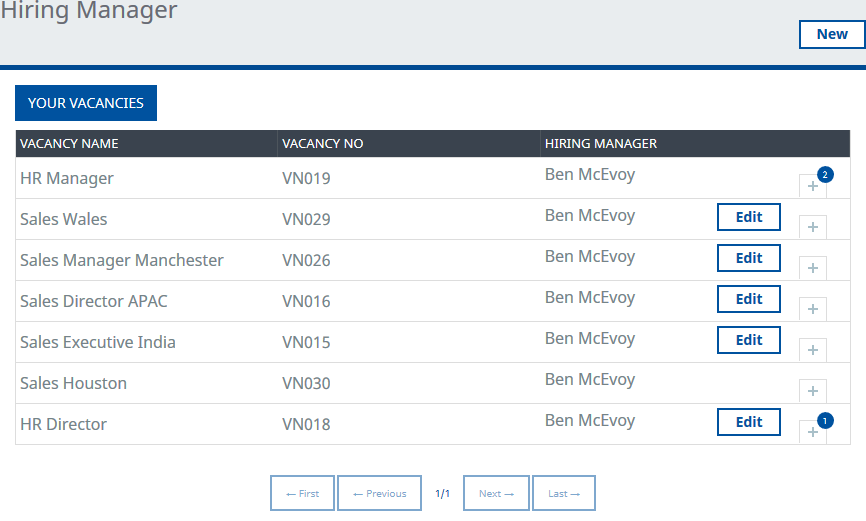
-
Select the Vacancy you want:

-
Select the Active Application tab:
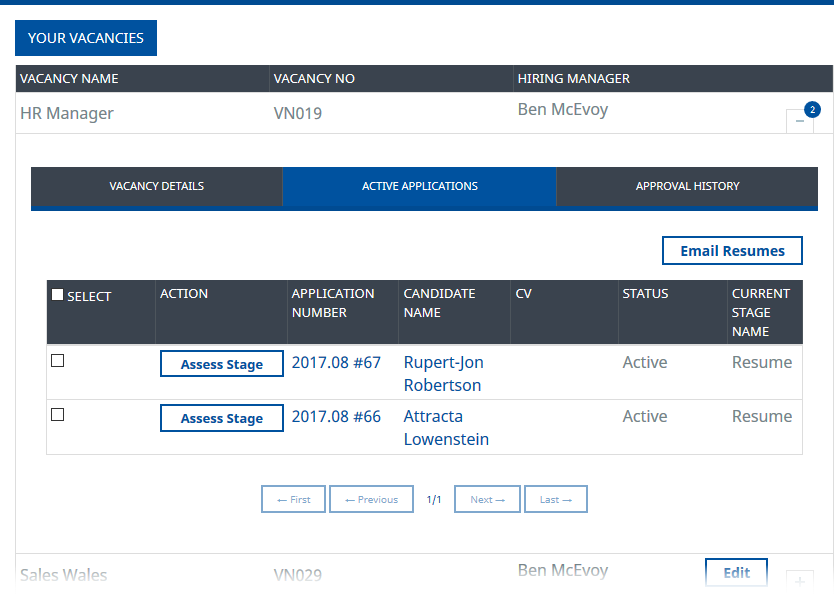
-
Select the Application Number for the Application you want:
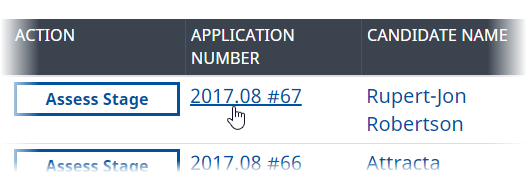
-
WX displays the Application Detail page: