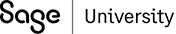
Reporting & Analytics: Introduction
Sage People includes reporting and analytics tools to help you keep track of what's happening in your organization. A range of pre-built Sage People reports and dashboards for HCM, Recruit, and Resource Manager is available in the HR Manager portal. Using standard Salesforce Lightning reporting tools, these reports and dashboards can be modified to query your organization's data in different ways in order to create customized reports and dashboards tailored to the requirements of your organization. HR Managers and administrators can also create completely new reports and share them with other users.
Sage People Workforce eXperience (WX) includes a number of reporting tools that can be shared with managers and team members. This guide to analytics includes information about the following reporting and employee analytics features:
| Reporting tool | Used for |
|---|---|
| Standard Salesforce reporting and dashboard functions , used to create granular reports on activity within your organization. | |
|
A set of pre-configured Sage People reports and dashboards designed to help you get the most out of your service. Reports and dashboards cover:
|
|
| A graphical headcount report and turnover rate analysis accessed from the HR Manager portal. | |
| Reports that can be made available to managers and team members in the WX portal. | |
| The Async Reporting package can be used to create detailed vacation absence reporting on team member absence balances. Reports can be displayed to managers in the WX portal. | |
| A surveying tool used to gain insights into the health of a company. Pulse surveys can generate valuable employee-related data for reporting and analysis. |
Learn more about Salesforce reports and dashboards
For more information about standard Salesforce reporting tools and dashboards, see:
-
Reports in Salesforce help content
-
Troubleshoot Reports in Salesforce help content
-
Dashboards in Salesforce help content
-
Reports & Dashboards for Lightning Experience Trailhead module
