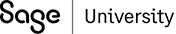WX Reports are used to deliver granular reporting information for team members and managers on many aspects of your organization, using a set of standard Salesforce reporting features through an enhanced charting interface. WX Reports are made available in Sage People WX using the Reporting process.
-
You can set up underlying report data as usual through the HR Manager portal - you can use existing reports and render them through WX, or create new reports for your WX users.
You can also clone an existing report and change field content and filters exclusively for publishing through WX.
-
Each report is made available through its own WX Process, with its own Tile displaying the Report Name and Description. Select the View Details link to display the Report.
-
Use your own label for each WX Process to appear in the WX menu. The label is in addition to the Report Name and Description.
-
Report processes can be added to existing WX Services, or you can create a new Service to host them.
-
Restrict individual reports to Team Members assigned to a specific Policy or Policy Group, or to individual Team Members, with or without their teams.
WX Reports is hosted by the Async Reporting package and accesses data created and held in Sage People HCM.
Pre-requisites
Make sure that your org includes:
- HCM version 18.01 or later.
- Async Reporting version 18.01 or later.