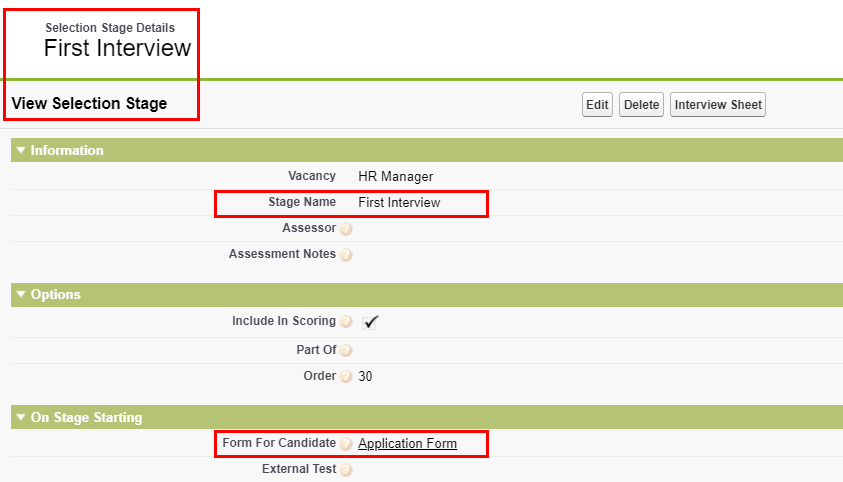Email templates are used to generate the notification messages that are sent when you use the form email feature, or when sending a form using an action event.
Configure email templates for your forms using the Classic Email Templates page in HCM Setup: go to Setup > Administration > Email > Classic Email Templates.
Form merge fields
You can use merge fields in your email template to personalize the message, and to include form details such as the URL of the form of the name of the form actor.
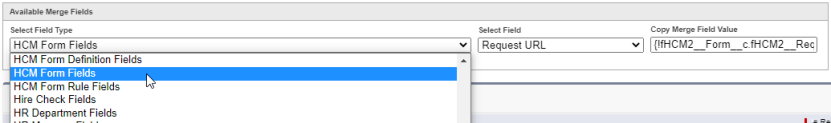
For email templates that you apply to your form definition using the Email tab, use the following field type:
-
HCM Form Fields (HCM)
-
Form Fields (Recruit)
This links your email template to the form definition object in order to retrieve information about the form, such as:
-
Actor: the name of the person to whom the form is directed
-
Request URL: the URL used to access the form
-
Close Date: the date the form closes
-
Team Member (HCM): the name of the team member associated with the form
-
Candidate (Recruit): the name of the candidate associated with the form
If you are triggering your form email from an action event, you can use the {!formurl} merge field to include the form request URL.
For information about triggering emails, see Email notifications.
Send emails for Recruit forms
Forms are typically sent during the selection process by adding the form name to the Vacancy Stage that should launch them. In the example below, the application form is sent to an applicant when they reach the First Interview Stage.
-
If you need different application forms for specific roles, attach the specific form in the correct stage for each vacancy or template used.
-
The Conditions field on the Recruit Form Email page is a deprecated feature.
If you need to create or edit an email template that sends a form, use fields from the Form Fields object, and use the Request URL field for Recruit: {!fRecruit__Form__c.fRecruit__Request_URL__c}