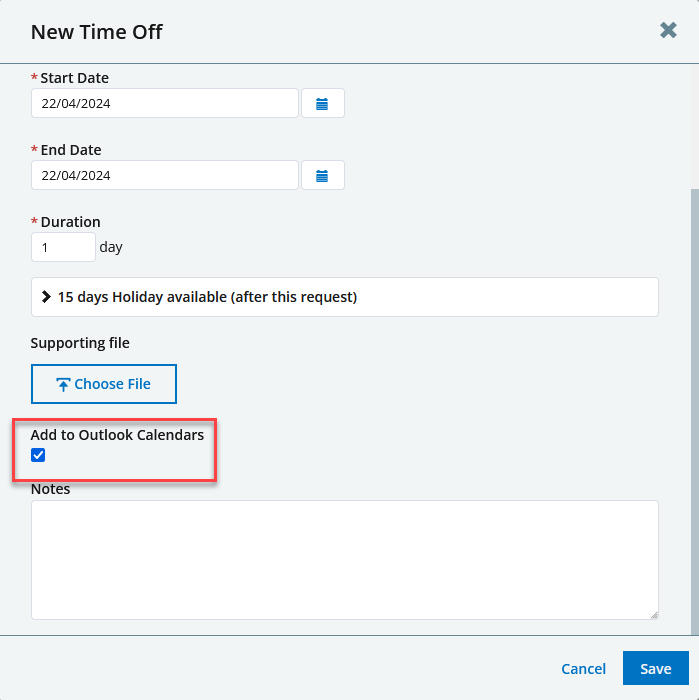A new option has been added to enable team members and managers to select whether to add a calendar event for an absence.
When calendar integration is enabled for your organization, team members and managers creating absence requests in WX can now select whether they want the absence to be added to their calendars.
When requesting an absence, the option Add to Outlook Calendars is selected by default. This means both the team member and their manager will receive calendar events for the absence when approved. Deselecting the option will prevent calendar events being generated for the absence. This affects both the team member and the manager - neither will receive a calendar event.
How to enable the option
To make this option available, administrators must add the Add to Outlook Calendars field to one or more of the following field sets in the Absence object.:
-
Absence Team Member: the option appears for team members when booking an absence
-
Vacation Team Member: the option appears for team members when booking a vacation
-
Absence Manager: the option appears for managers when booking an absence on behalf of a team member
-
Vacation Manager: the option appears for managers when booking a vacation on behalf of a team member
To update the field sets:
-
Go to Setup > Object Manager.
-
Find the Absence object and select it.
-
Select Field Sets.
-
Select the field set you want to update:
-
Absence Team Member
-
Absence Manager
-
Vacation Team Member
-
Vacation Manager
-
-
Select the Add to Outlook Calendars field from the panel at the top of the page, and drag it to the field set.
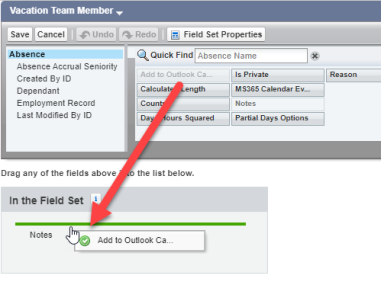
-
Repeat the process to add the field to the additional field sets as required.
-
Select Save.
For more information about updating page layouts, see Adding fields to field sets.
Note that calendar events will be created by default:
-
If you don't add the field to any field sets.
-
If absences are created in the HR manager portal by an HR manager or administrator.
-
If absences are uploaded from CSV.
Further information about Outlook calendar integration
Sage People integrates with the Microsoft Outlook calendar to add approved absences booked in Sage People, and to add interview details booked using the Recruit Outlook interview scheduler.
Calendar integration enables users to get visibility of Sage People events such as absences and interviews, providing employees with the ability to work effectively on the go, using the tools and devices they use every day.
See our detailed setup guide walking you through the process of enabling Outlook calendar integration in your organization: Calendar integration: introduction.