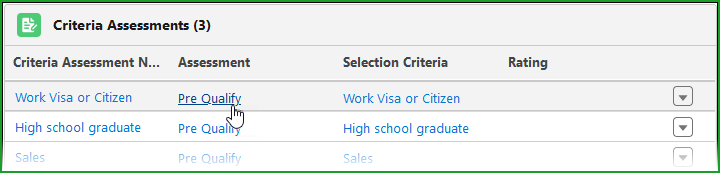When recruiting for vacancies where you expect to receive a large number of applications, you can improve the effectiveness of the selection process by automating parts of the assessment:
- Set qualification questions for key criteria for the first stage of the vacancy selection process. The questions are then presented to candidates applying through a Candidate Portal or Agency Portal. Responses are scored, the results assessed and any scores below the minimum value you have set result in automatic rejection.
Application Status is updated on the Portal immediately - a change to the status by the Recruiter or Hiring Manager is reflected on the Candidate Portal the next time the candidate connects to the Portal or refreshes their browser.
-
Use the Automatic Stage Actions available when you set up a vacancy selection stage. Automatic Stage Actions enable you to:
- Set a pass score which must be achieved for the assessment before the application can move automatically to the next stage.
- Select the next stage for which applications are automatically submitted when their assessment scores meet or exceed the value you set.
- Set a minimum score for the assessment. If candidates score below the minimum their applications can be automatically rejected.
- Use the Outcome Emails available when you set up a vacancy selection stage. Outcome Emails can be sent automatically, triggered by the outcome of the stage assessment.
Viewing criteria and screening responses
Hiring managers need to be aware of criteria used for initial candidate screening, together with the assessments made for the criteria. Initial screening typically includes assessment of the right to work and basic eligibility for the role.
To view criteria and assessments: