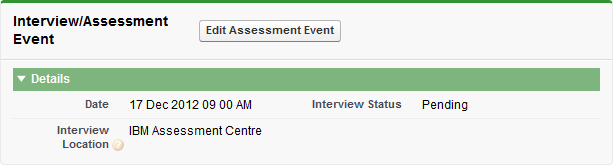When an application reaches a vacancy selection stage with an associated assessment event:
- Open events are made available to candidates through the Applicant Portal. Candidates can choose an event that is not yet fully booked and book themselves onto it.
- Invitation only events appear on the Candidate Portal for the vacancy for those candidates who have been invited to attend.
-
The Application Details page is updated to show the New Assessment Event button:
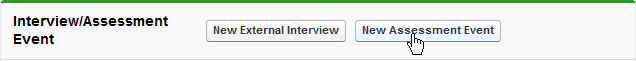
To book a candidate on an assessment event:
-
On the Application Details page, select New Assessment Event.
Recruit displays the New Assessment Event page:
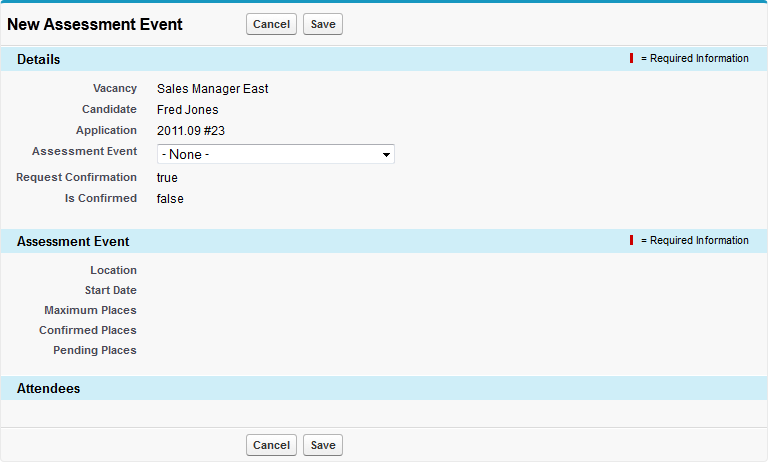
-
Select the Assessment Event picklist and select the event you want to book for the candidate:
The picklist displays just the events available for this stage of the assessment for this vacancy.
Recruit populates the Assessment Event section of the page to show:
- Location
- Start Date
- Maximum Places
- Number of Confirmed Places
- Number of Pending Places. Pending places have not yet been confirmed by the candidates.
-
Select Save.
Recruit displays the Application Details page, updated with the details of the event you have booked: