To edit extra optional details of a selection criterion for the vacancy:
- On the Vacancy Configuration page for the vacancy, select Edit against a criterion:
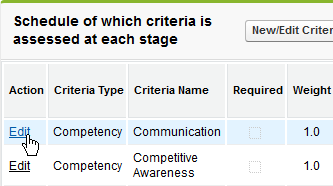
Recruit displays the Selection Criteria Details page:
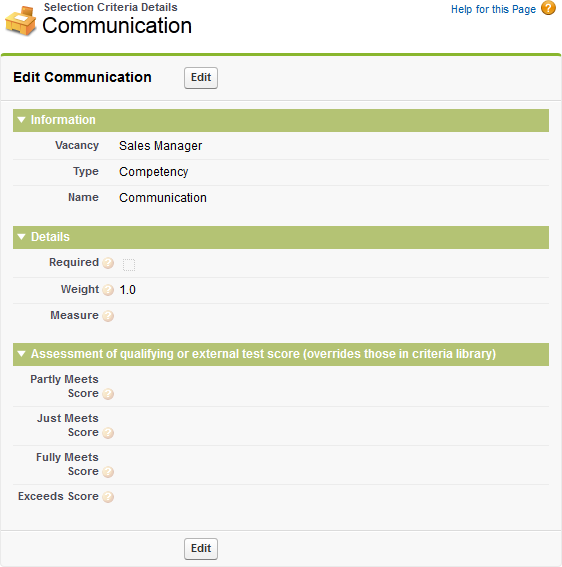
-
Select Edit to edit the settings.
Complete the fields as follows:
Field What to enter Required
If the criterion is required to consider hiring a candidate for the vacancy. Used in vacancy shortlisting.
Weight
A weight applied to the criterion to change its impact on selection stage assessments and on the shortlist score. Weighted scores are calculated by multiplying the base score by the weight you specify here.
You can use any weighting system you choose, but ensure that values are proportionate to the importance of each criterion within the set of criteria you are using for this vacancy selection process.
Weight defaults to 1.0.
The weight is specific to this vacancy selection process and is not stored in the Criteria Library.
Measure
A description of the standard that candidates are to reach for this criterion for the vacancy. This is shown to assessors when assessing this criterion and printed on the Interview Sheet
Partly Meets Score
The minimum score for this criterion to Partly Meet requirements following an external test or qualification questions in any stage of this vacancy.
Just Meets Score
The minimum score for this criterion to Just Meet requirements following an external test or qualification questions in any stage of this vacancy.
Fully Meets Score
The minimum score for this criterion to Fully Meet requirements following an external test or qualification questions in any stage of this vacancy.
Exceeds Score
The minimum score for this criterion to set Exceed requirements following an external test or qualification questions in any stage of this vacancy.
- When you have made the changes you want, select Save.