You can cancel a time off request by deleting the request for your own vacation if the date of the time off is in the future. Managers can delete requests for their team members' future vacations. This enables you to correct vacations booked in error or those that are no longer required, right up to the day before they are due to start.
You can delete future date requests regardless of the status, both Pending approval or Approved. If the request is Pending approval, you can also delete a request for a past date. If you need to cancel a request for a past date because you were not able to take the time off then, your manager can delete it.
-
In the menu, select the Time Off process to view your absence calendar. This process may be named differently in your organization.
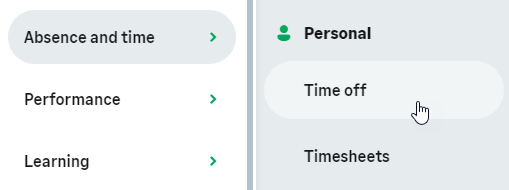
-
Scroll to the Current Absences section and find the absence you want to delete.
Future absences include the Delete button:
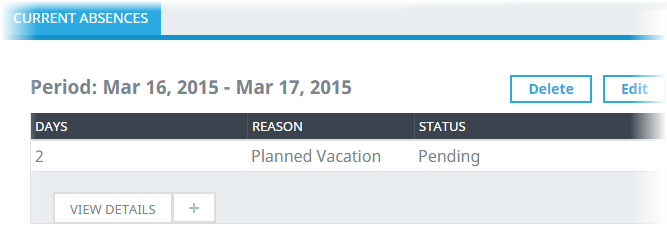
-
Select Delete.
You are asked to confirm.
-
Select OK.
The absence is deleted.