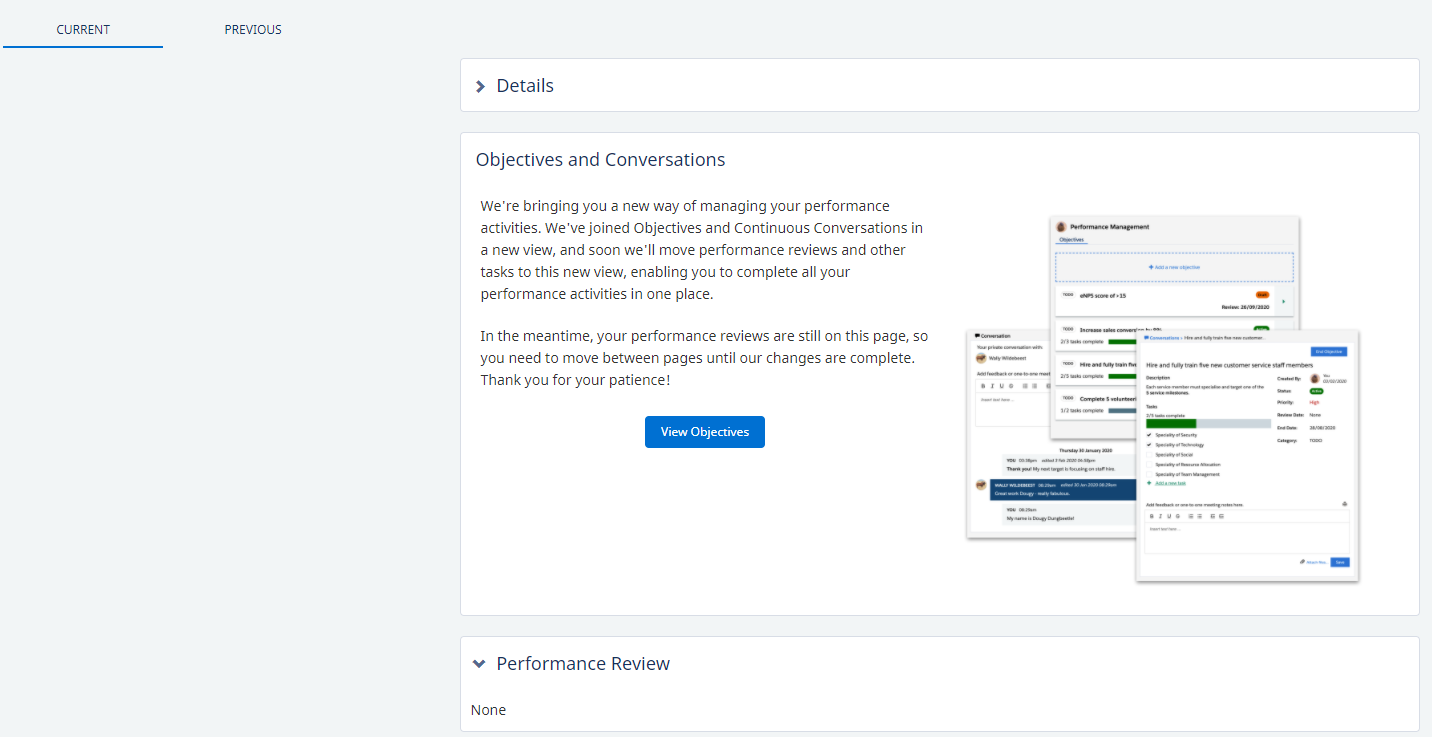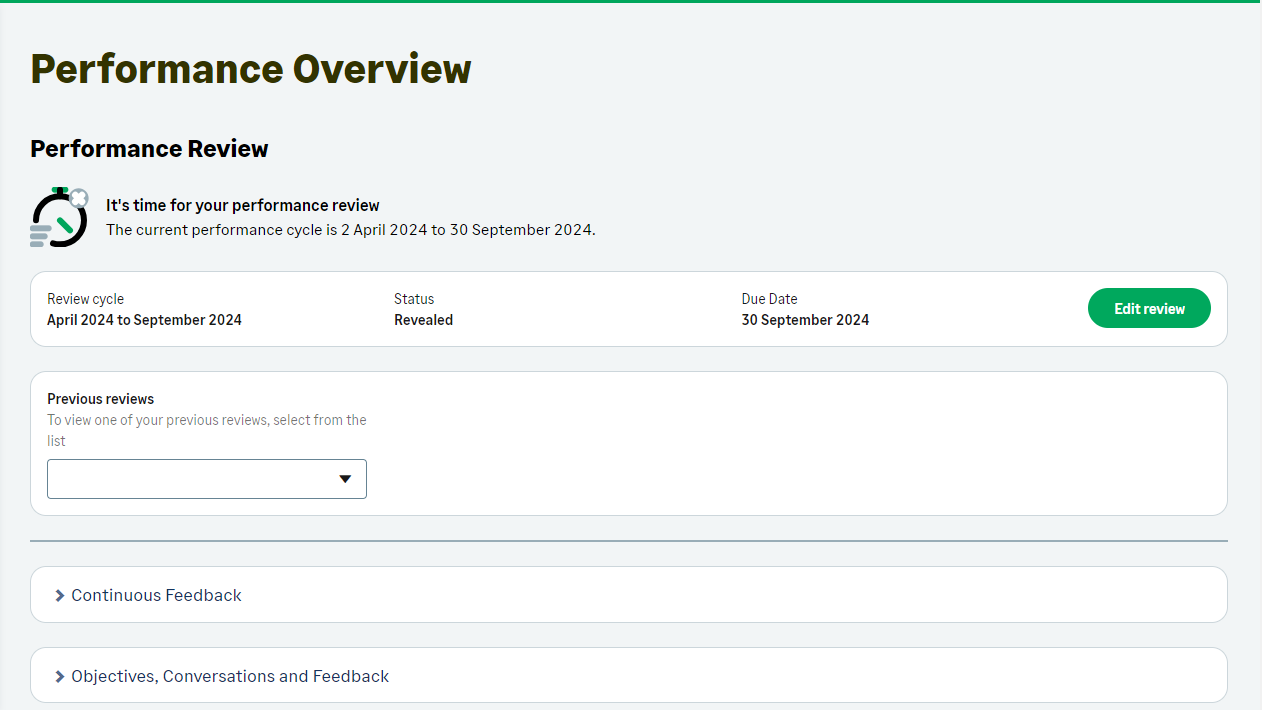Performance Overview | Business context
Performance Overview provides a consolidated view of a team member's performance, bringing together the multiple elements of performance on one screen. Depending on the requirement of your organization it can bring together various performance features:
- Objectives, performance review, and continuous feedback
- Enhanced Objectives, Conversations, and Feedback
Displaying these together aids in the facilitation of ongoing and formal performance review.
Performance Overview provides users with access to several areas of performance management from one screen in WX. Recognition is not displayed in the Performance Overview, but you can add it to the same menu section as Performance Overview if you use it.
| Option | Example screenshot |
|---|---|
| Performance Overview with objectives, performance review and continuous feedback | |
| Performance Overview with a link to Conversations, Enhanced Objectives, and Feedback | |
|
New in release Y24.2: Performance Overview with a link to Conversations, Enhanced Objectives, and Feedback, and the team member's previous reviews, enhanced objectives, and feedback available in the supporting information sidebar on self review and manager review screens. |
Features
The features and functionality of Performance Overview depend on the performance elements you use it with, and the options defined for those elements. For more information see the details of the performance processes. The following summary focuses on the core Performance Overview:
- Managers and team members can see, depending on actual configuration, either:
- Objectives, continuous feedback and performance reviews
- Objectives, feedback, conversations and performance reviews
- Managers can manage ongoing performance conversations in WX.
- Both manager and team member share responsibility for performance management.
Assumptions
- Other performance elements, such as Skills or Development Needs, cannot be added to Performance Overview.