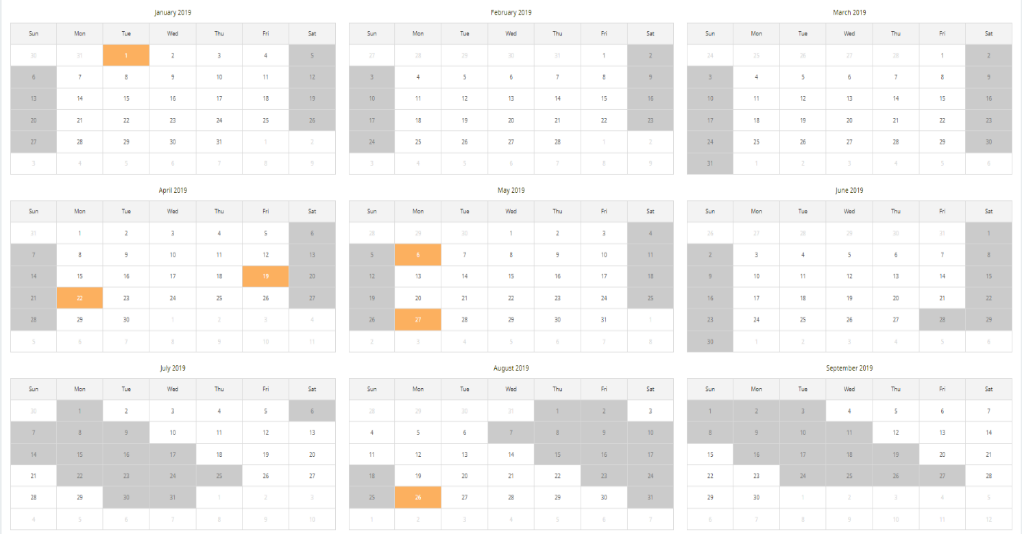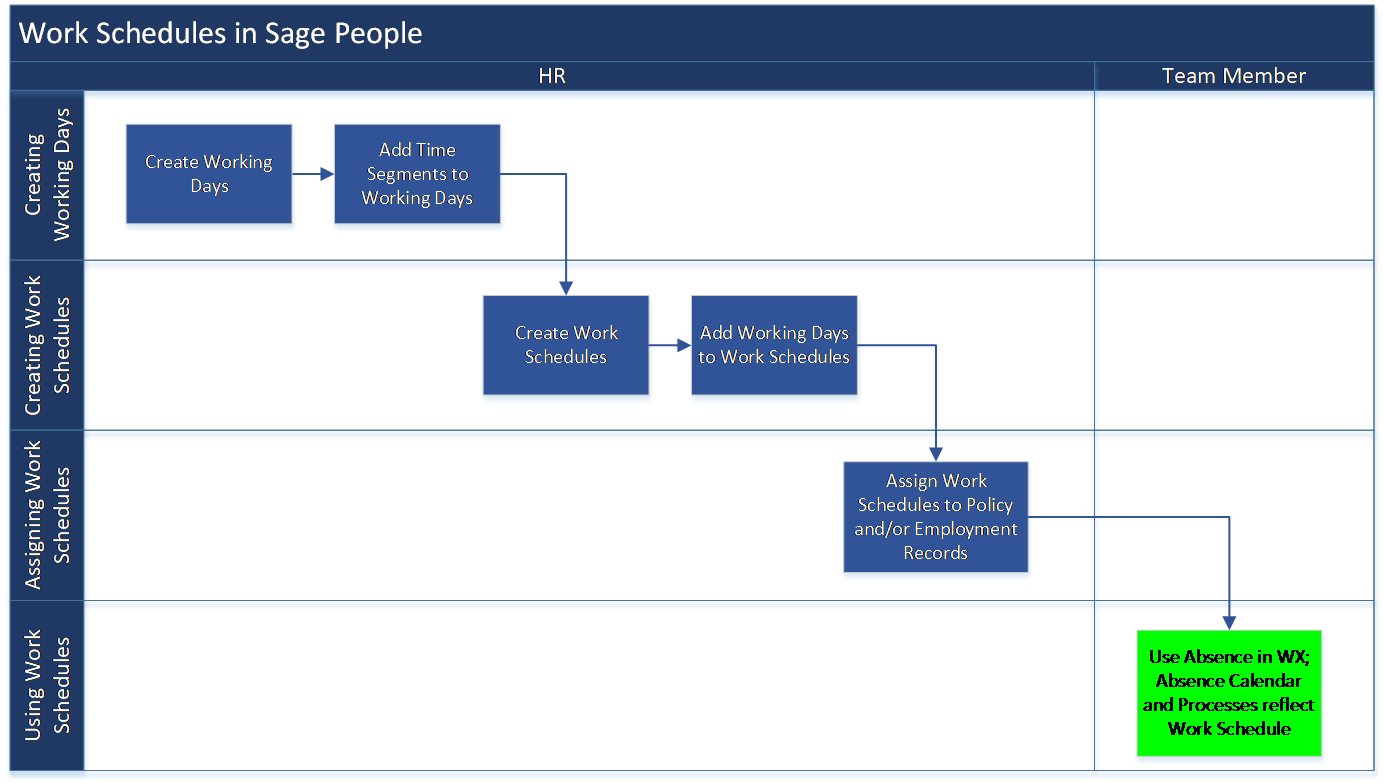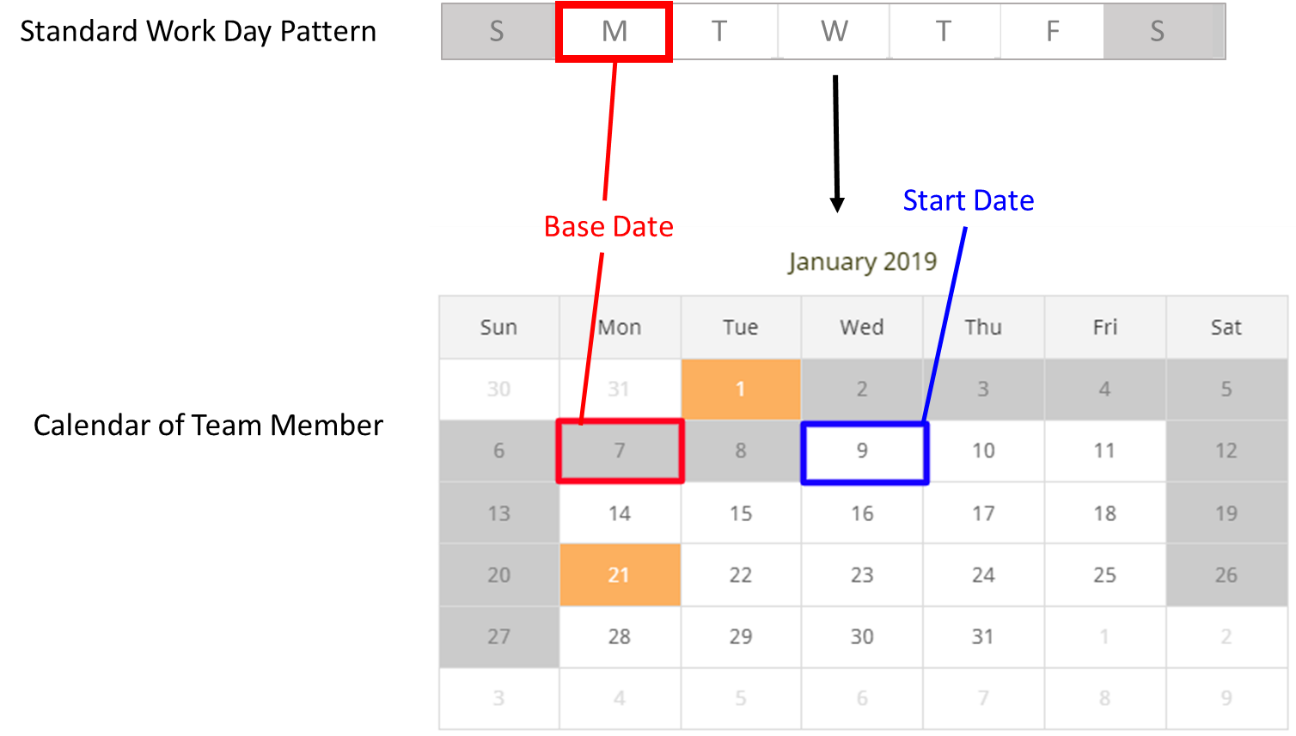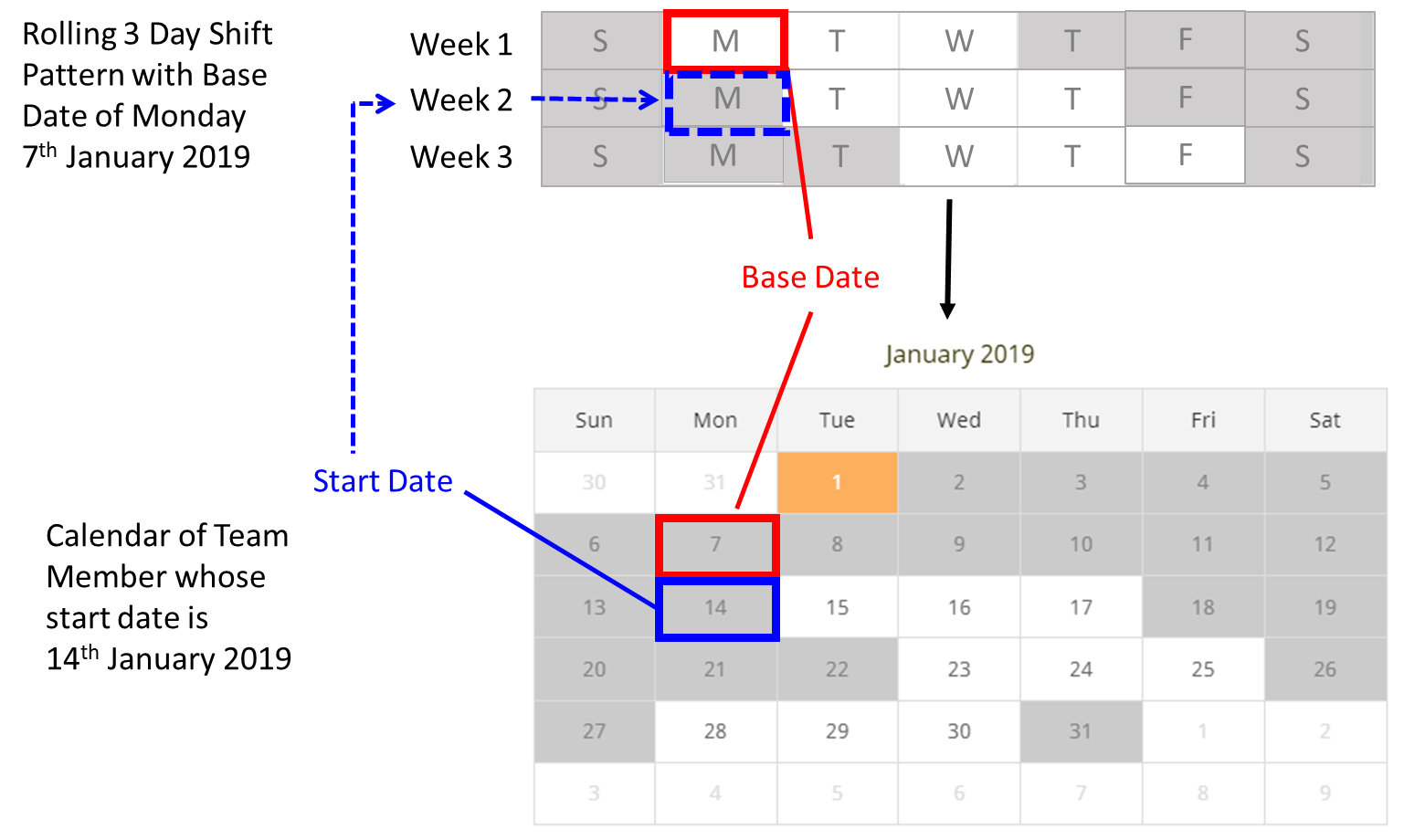Work Schedules | Business context
Introduction
Work schedules in Sage People enable you to define and allocate set working times for your team members. Typically used for hourly paid workers, part time employees, and team members working compressed hours (also known as condensed hours) a work schedule defines working and non-working days and hours in terms of the time segments that make them up.
When a work schedule is assigned to a team member:
-
The Time Off calendar displays a visual guide to working days with graying applied to days including non-working time.
-
Time off requests correctly exclude non-working days from the duration.
For example, a team member working to a schedule defining Wednesday as a non-working day and wanting to take Monday to Friday inclusive as time off can raise a single Monday to Friday time off request. Sage People identifies Wednesday as a non-working day and records the request as a four day period.
-
Timesheets display a visual guide to working days with graying applied to days including non-working time.
Set up and assign work schedules through two tabs in the HR Manager portal:
- Working Days
Days defined by overall duration and constituent time segments. Working days are used to define work schedules. Each working day can be used in multiple Work Schedules. - Work Schedules
Schedules of working days with constituent time segments. Schedules can be assigned to policies or to individual team members employment records, and form an integral part of your organization's time and attendance management.
Using work schedules
When a work schedule has been assigned, the working and non-working days within the schedule are visible to the team member in their absence calendar.
For example, the following screenshot displays the absence calendar for a team member who:
-
works Monday to Friday from 1 January to 23 June
-
switches to work to a 4 days on 4 days off work schedule from the 24 June onwards:
When requesting an absence, the system automatically calculates the number of working days. For example, if the team member in the previous example requests 2 weeks annual leave for the period from 24 June to 7 July during the 4 days on, 4 days off work schedule, the system calculates the duration as 8 days off. If the team member requested the 2 weeks annual leave during the standard Monday to Friday work schedule, for example in the period from 4 February to 17 February, the duration would be calculated as 10 days off.
How customers use work schedules
Work schedules are set up in the following sequence:
-
Create working days.
-
Add time segments to working days. Time segments define working and non-working time.
-
Add working days to each day within the schedule.
-
Assign work schedules to team members through policies attached to HR departments or policy overrides, or directly to team members' employment records.
The Base Date of a work schedule indicates the day of the week of the Day 1 working day in the work schedule. For example, if the base date is a Monday, and the Start Date of the work schedule assignment is a Wednesday, the team member starts following the work schedule from its day 3, as shown in the following illustration:
Similarly, for multi week work schedules, the base date acts as the anchor for when the schedule starts as shown in the following example, where the Base Date is Monday 7 January and the work schedule assignment start date is Monday 14 January, in week 2 of the work schedule:
Each day of the week must be included in a work schedule, including non-working days. A work schedule for working 5 days a week, Monday to Friday, with Saturday and Sunday as non-working days, the work schedule needs to have 7 days assigned, 5 working and 2 non-working.
Unless you are correcting an error, if changes are required it is best to create and assign a new work schedule. This enables you to retain previous work schedule history. To assign the new schedule, create a new Policy Assignment or Employment Record Assignment from the Work Schedule, and end date will be automatically applied to the previous work schedule.
Features
- Accommodates multi week shift patterns unlike work days patterns.
- Enables the system to automatically identify the number of hours booked off for absence for team members who work different hours on different days of the week.
- Improved experience for end users as they can see the days and hours they are scheduled to work in their calendar and do not have to manually adjust number of days or hours.
-
If work schedules and timesheets are set up for the team member, then the timesheet automatically picks up and conforms to the working periods defined in the work schedule.
Assumptions
- No more than 50 work schedules are required by the customer. Too many different work schedules overload the system and prevent absence from working.
- Work schedules is not a Time and Attendance system so does not help you with managing shift rotas. Work schedules is designed to expand on work day patterns for part timers and regular flexible shift patterns.
- Work schedules will be created and manually. The customer will be responsible for maintaining work schedules and creating new ones following go live.