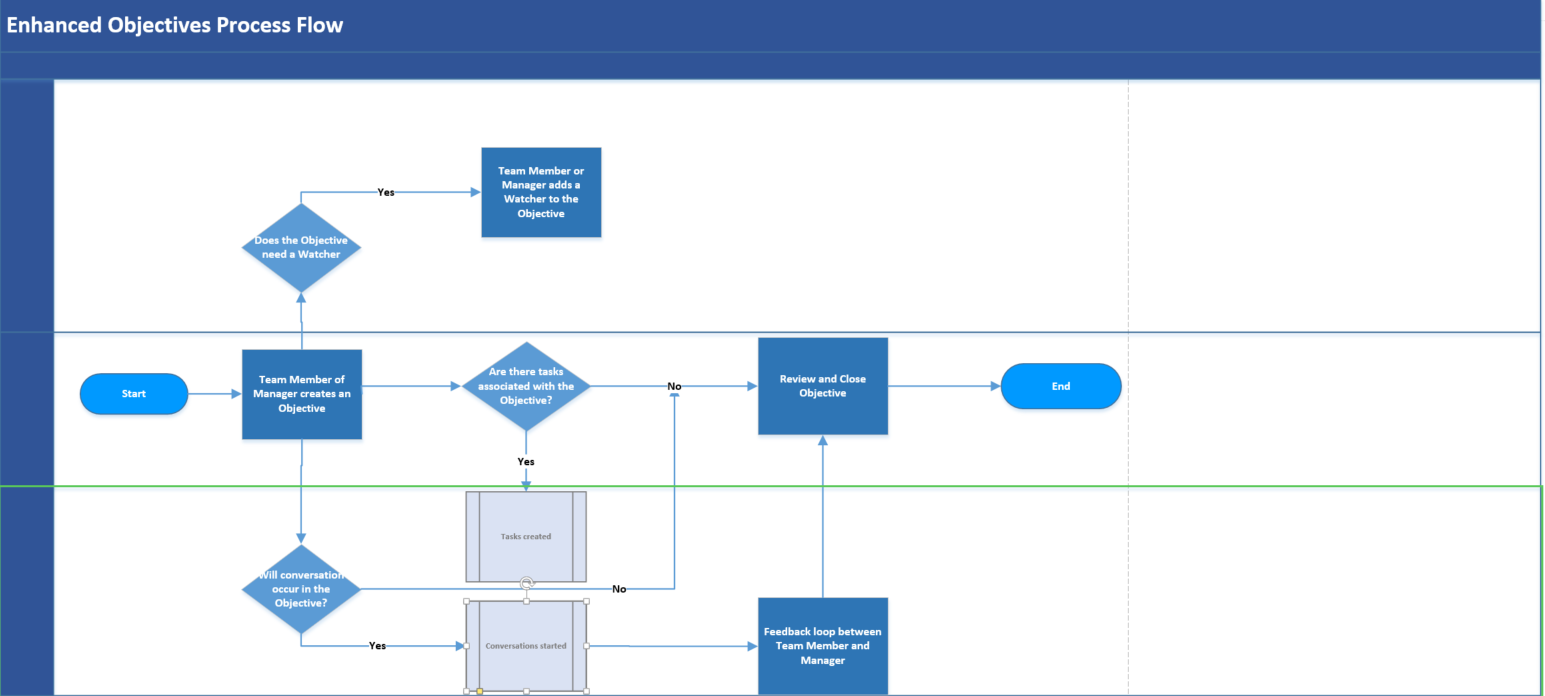Conversations, Enhanced Objectives, Feedback |
Business context
Overview
Enhanced Objectives are the newer iteration of objectives functionality in Sage People. An objective is an activity or task that an employee strives to accomplish as a part of a wider performance management process. Objectives are often referred to as goals or OKRs.
Enhanced objectives can be individual or set as group objectives. An enhanced objective typically has one or more associated tasks. Employees and their managers can add reviews to the objective, and view any past reviews of a specific objective.
For the purpose of aligning employees' objectives with their managers or colleagues, enhanced objectives can have watchers. A watcher is somebody who can view the details of another employee's objective.
Enhanced objectives are delivered alongside Conversations and Feedback in the Performance Management app in the WX employee self service portal. Conversations enables employees and managers to record details of 1-to-1 sessions and share thoughts about the employee's performance. The Feedback functionality enables employees and managers to request feedback on the employee's performance from colleagues and external contacts.
The combination of Enhanced Objectives, Conversations, and Feedback enhance the overall 360-degree experience of a performance review.
Sage People Y25.1 release brings Enhanced Objectives, Feedback, and Conversations to the core WX portal. This means WX users no longer need to navigate to the Performance Management app to access these processes.
Features
-
A new, modern user interface for setting up objectives
-
Intuitive navigation between performance overview, individual objectives, and team’s objectives
-
The ability to have continuous conversations about specific objectives
-
Group objectives and the ability to align objectives with other employees
-
The ability to assign tasks to each objective
-
Category and Company Objective fields support group and team goal setting
-
Depending on settings, the employee and manager can create draft objectives and continue editing the draft before sharing the detail with the other.
-
Draft objectives can be deleted
-
Objectives can be given a priority using values of the organization's choice, such as Low, Medium, or High
-
The Weight field enables team members and managers to set a relative weight for an objective
-
Progress and percentage of achievement can be tracked throughout the year
-
Employees and managers can log reviews for objectives
-
Email notifications to all direct reports when a manager adds an objective to all their team members
-
Email notifications to all group members when a group objective is activated and revealed
-
Watchers can view the details of the aligned objective by following the link in the objective details
-
Feedback requests on a team member's performance from internal colleagues or external individuals
Assumptions
-
Team members are required to have objectives are required. If a team member has no objectives, Sage People creates an action in WX and prompts both the manager and the team member to create objectives via the Actions Digest email.
How customers use Enhanced Objectives
The following diagram displays a typical process flow for Enhanced Objectives:
Enhanced Objectives is designed to provide the user with a more streamlined user experience.
For more information, see: