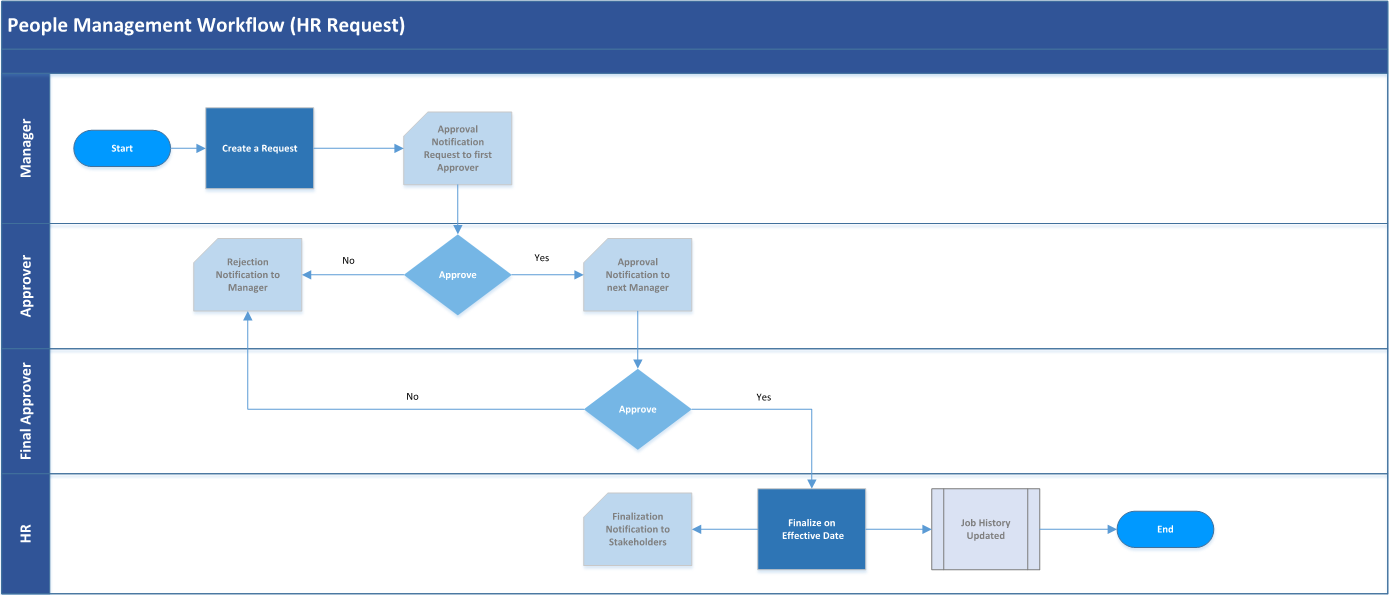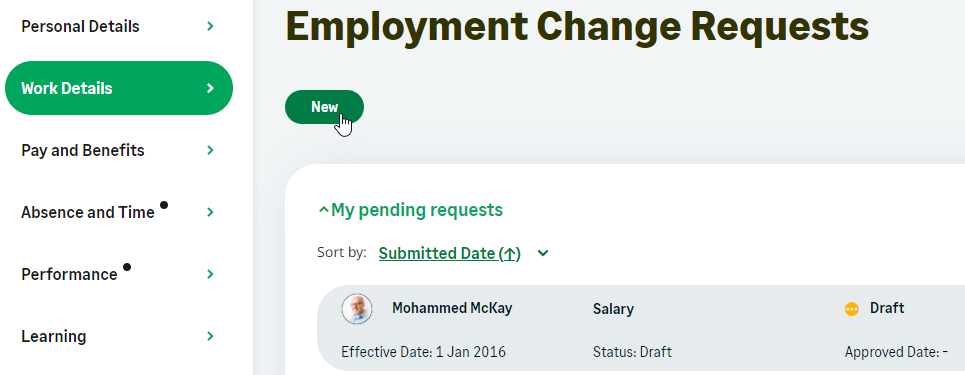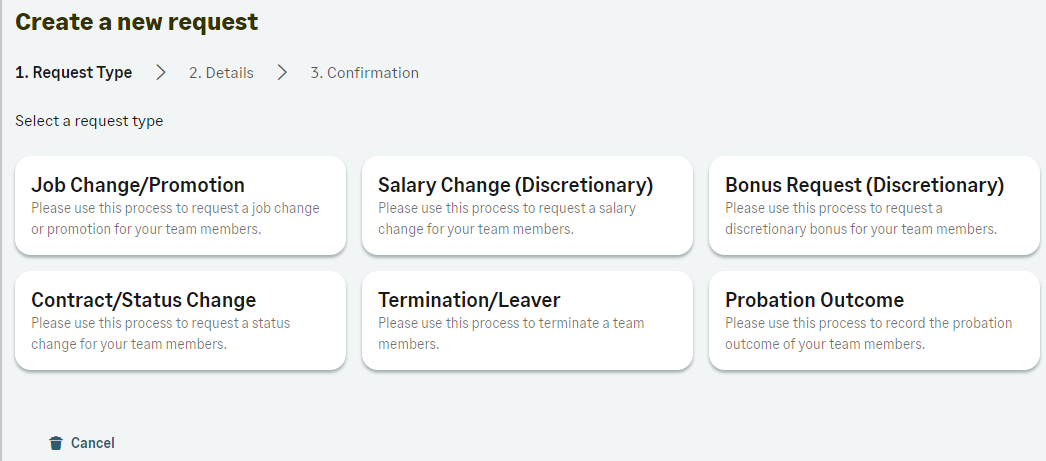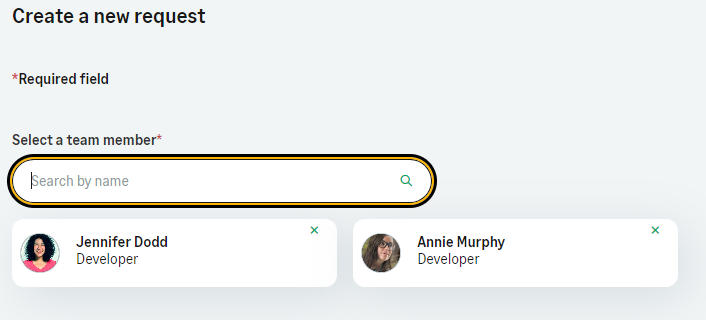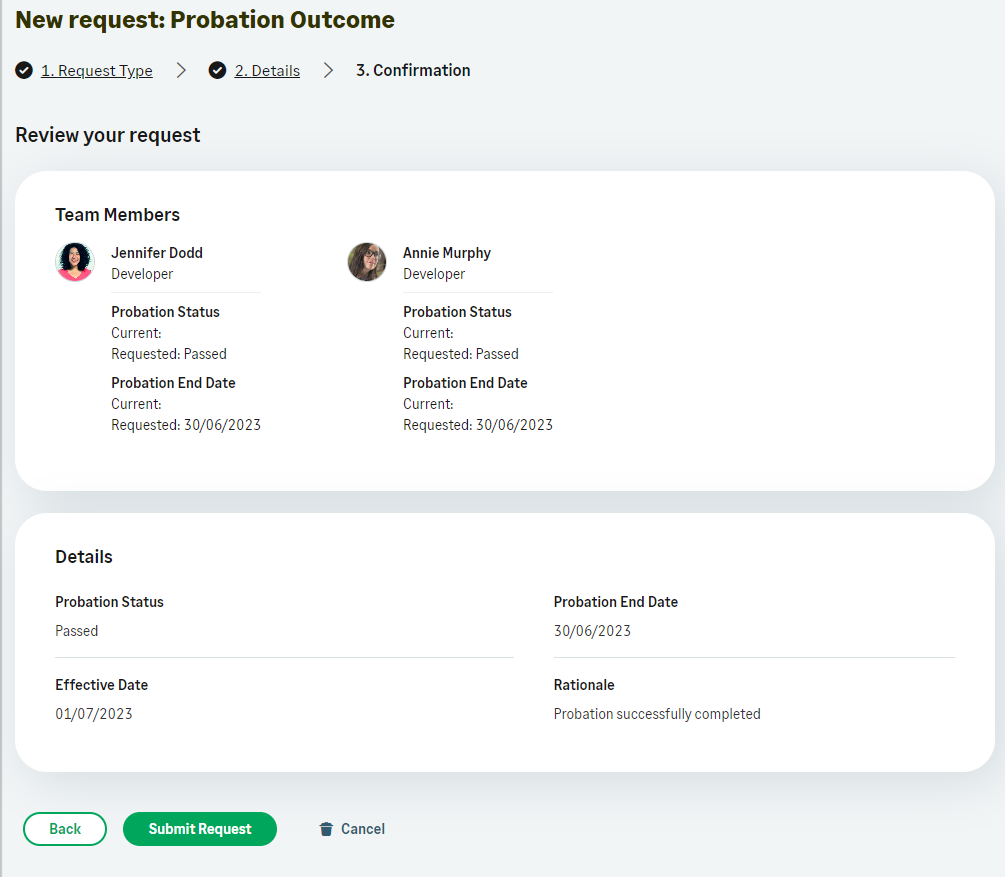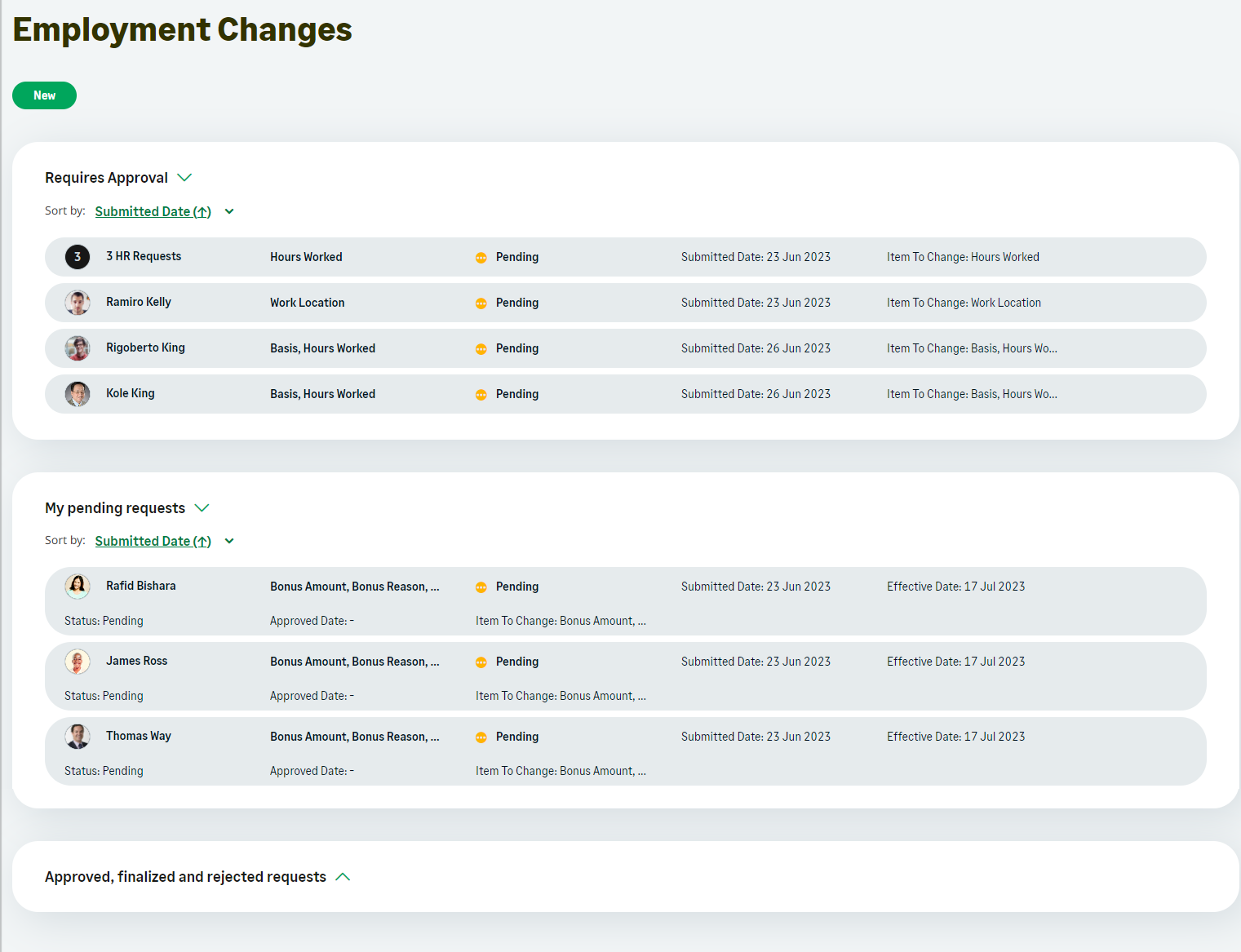People Management Workflow |
Business context
For full information on Sage People People Management Workflow see People Management Workflow.
People Management Workflow is functionality that enhances the employment change request (HR request) functionality in look and feel by using a more organized streamlined process.
The functionality allows clients to define different layouts and required fields for employment change requests using HR Request Types. HR request types are a used categorize different kinds of employment changes, such as Performance Change, Job Change, and Manager Change. For each HR request type, specific fields can be added that are relevant or specific only to those request types, rather than having the same large number of fields available for all kinds of change requests.
Features
-
Enables self-service for managers to indicate desired changes to employee records through WX.
-
Dynamic forms configured specifically for each type of employment details change.
-
Frees HR from making all changes to team member data.
-
Subjects all changes requested by managers to an approval process.
-
Retains the current employee data until the effective date of the change when the data is viewed in the HR Portal or WX.
-
Creates job history records to preserve the historical data.
-
Enhanced management overview including a timeline and history of the request.
-
Bulk Team Member requests and approvals.
-
Enables future-dated changes in the system when needed.
-
Provides the ability to send notifications about approval status to stakeholders within the organization.
-
Enables individualized request types, defining individual fields and approval processes.
Assumptions
-
Understanding that People Management Workflow follows the HR Request object rules, when using validations and or approval processes
-
People Management Workflow is configured as new, not a conversion of legacy HR Request functionality.
-
Customer has reviewed the legacy HR Request Business Context to enhance overall HR Request object knowledge.
How customers use People Management Workflow
People Management Workflow was designed to enable administrators to create different types of employment change requests (HR requests). HR requests are the mechanism in Sage People used to effect change to a team member’s employment, salary, or bonus records. Human Resource professionals typically refer to such changes as a Personal Action Form. After defining the HR request types, administrators can choose the fields that are associated with a specific HR request type. Compared to the legacy HR Requests process in WX, this streamlines the fields that need to be completed and mitigates entry errors into fields that are not relevant to HR request type.
The People Management Workflow was created to provide a more streamlined user-friendly experience, giving managers the ability to initiate the request, in an efficient process that mitigates against data entry errors. Mangers initiate the request in WX by completing the form available based on the HR request type they chose and then submitting for approval. A request can be submitted on an individual team member basis or can be done in bulk for the team that reports directly to the Manager. The approval process can be customized according to the organizational needs, so if different users are required to approve based on certain criteria, the approvals can be routed differently depending on the defined criteria.
Throughout the process of the request life cycle, the Manager can review where in the life cycle the request is by viewing the status of the request in a list view in their WX. Upon final approval the request status changes to Approved, after the effective date indicated on the request has passed, the status changes to Finalized and all relevant records are updated accordingly.
Employment change request (HR request) initiated in WX
HR Requests are available in WX for manager self-service. The various stages of the process are listed below:
-
Managers create a new request:
-
Managers select the HR request type:
-
Managers search for a team member and can select multiple team members:
-
Managers enter the details for the request.
-
Managers submit the request:
-
Managers can monitor the status of their requests through the list views in WX:
Key terms
- HR request, employment change request
- A request from a manager to Human Resources to change the employment details of one of the manager’s direct reports. Each request typically follows an approval process before reaching HR to finalize. Also known by some organizations as a Personnel Action Form (PAF).
- HR request type
- Categories used for different kinds of employment change requests. For example, Manager Changes, Leavers, Performance changes.
- HR request reason
- Cause or explanation for the employment change request.
Customer planning
Because People Management Workflow enables the categorization of the types of changes made to the data in the Team Member, Employment, Salary and Bonus objects, it is important to plan out how these categories will be set up. Items to consider when planning for People Management Workflow:
-
Naming convention for the different changes
-
Fields that are required for each category, including any custom fields that need to be created
-
Reason codes associated with each process
-
Approval process flow for each category