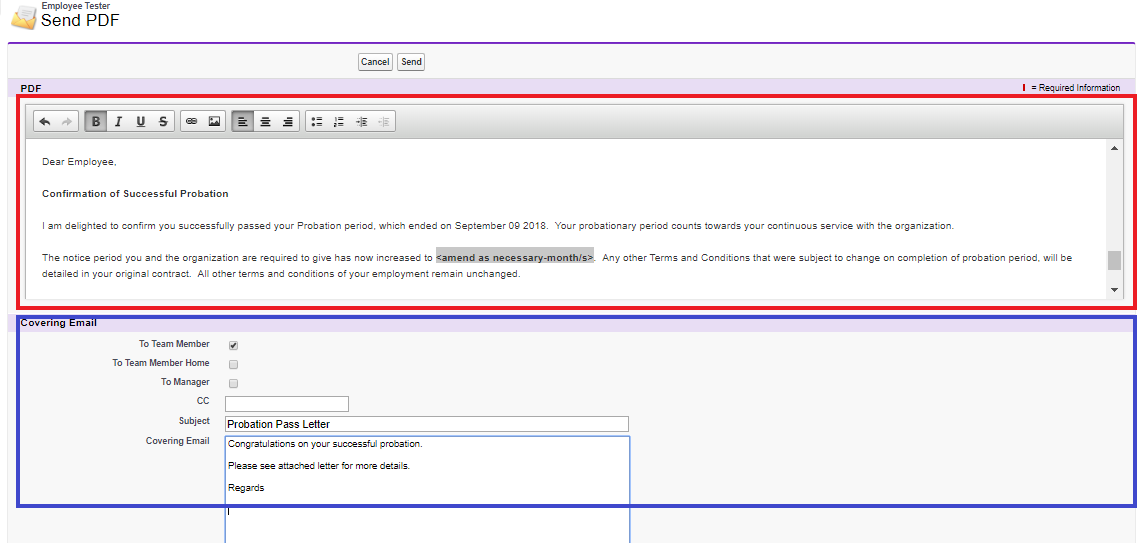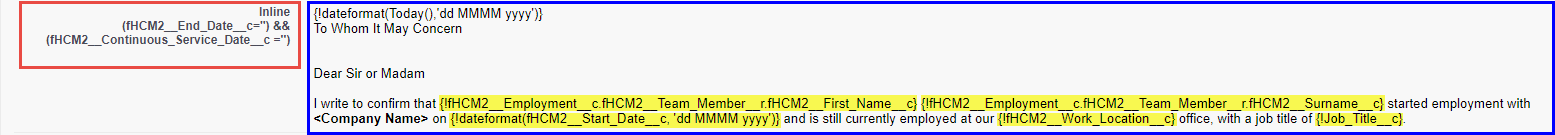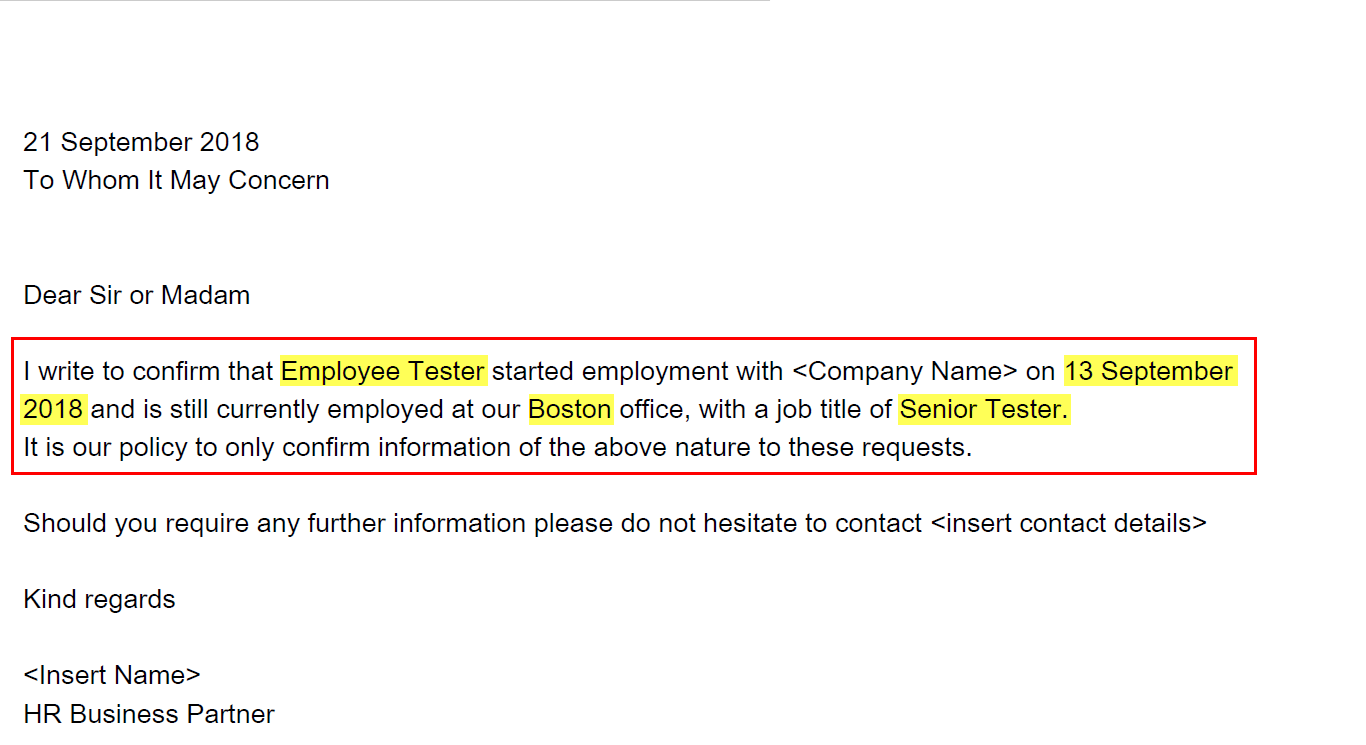PDF Templates | Business context
Sage People leverages Salesforce PDF template functionality to create and send Portable Document Format (PDF) mail merge files triggered by either action events or sent directly from a team member’s employment record.
How customers use PDF templates
PDF templates are typically used for amendments to terms and conditions, other formal letters to team members, and branded company-wide announcements.
In some cases, it is appropriate to send a PDF manually as a result of an ad-hoc request, or an event which is not part of a action event pattern. For example, a verification of employment letter or a letter confirming successful probation. To send a PDF manually, use the Send PDF button on the Employment Record.
When sending a PDF manually, extra functionality is available to:
- Preview the output generated from the PDF template and amend if necessary, as highlighted with a red border in the following screenshot.
- Copy additional recipients, as highlighted with a blue border in the following screenshot.
-
Add a Subject and write a Covering Email when sending, as highlighted with a blue border in the following screenshot:
The PDF generated from a PDF template can also be sent via an action event email. An action event email is triggered and sent automatically attached to a preconfigured email template, such as an Annual Salary Review letter.
PDF templates can use formulas for conditional or tailored content. For example, if a Verification of Employment letter is requested, the text of the letter can vary dependent on whether the team member is still employed with the organization or not. In this case, one PDF template has been configured with conditional sections designed to output dependent on whether the Employment Record fields End Date or Continuous Service Date are blank or not.
The following screenshot below displays a paragraph of text, outlined in blue, which is included in the PDF if the condition, outlined in red in the screenshot, evaluates to true. The condition shown states that the End Date and the Continuous Service date must both be blank for the content to be included. Merge fields in the content paragraph are highlighted in yellow in the screenshot:
An example of the letter generated from the PDF for a team member with blank Continuous Service Date and End Date looks like the following screenshot. The text outlined in red is the paragraph produced because the End Date and Continuous Service Dates are blank in the Employment record. The text highlighted in yellow are values of the merge fields from the Team Member and Employment Record used in the PDF template:
Sage People sends PDF files up to 3MB in size as attachments to an email. For larger files, a hyperlink to download the PDF is inserted. The file remains available for 30 days. Sage People also stores a copy of the PDF as an attachment to the related record. For example, if the PDF was sent manually or from an action event linked to the Team Member record, the file is attached to the Team Member record.
For more information, see PDF Templates | Overview and PDF Templates | Creating a new PDF template.
Features and assumptions
Features
-
Pre configured PDF templates available for manual send from the Employment Record object:
- Verification of Employment
- Successful Probation
- Annual Salary Review
-
Manual sending enables:
- Editing of the text in the PDF template if required.
- Email and PDF attachment to be copied (cc’d) to recipients outside the reporting line or the organization.
-
Pre configured PDF templates available to send from an action event related to the Salary object:
- Annual Salary Review
Assumptions
-
If other PDF templates are required, customers create them.
-
If other PDFs sent from action events are required, customers create them.
-
Pre configured PDF templates have been created with the following formatting options, which can be changed by the customers:
-
Size: US Letter
-
Font size: 10pt
-
Margins: 20mm all round
-
-
Header contains the company logo.
-
Footer contains the company registered address.
Customer input
As part of the planning process, customers need to answer the following questions:
- Do you want to use PDF templates?
- Do you want to amend the text on the pre configured PDF templates?
- Do you want to amend the text on the Annual Salary email template?