To better understand how our customers are using Sage People and to help with future product development, we have introduced in-product Telemetry. Telemetry provides usage statistics and key process metrics, giving clearer insight into general feature use. Telemetry is deployed in accordance with the Sage People MSA and does not use or transmit customer or personal data, and is invisible to your end users.
You will be contacted by Sage People before Telemetry is enabled for your organization.
Enabling Telemetry
-
Go to the Installed Packages page:
-
In Salesforce Lightning Experience, go to Setup > Platform Tools > Apps > Packaging > Installed Packages.
-
In Salesforce Classic interface, go to Setup > App Setup > Installed Packages.
-
- Find the Sage People Human Capital Management package and select Configure.
-
On the HCM Configure page scroll down to the Telemetry section and select Use Telemetry:
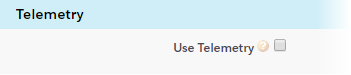
-
Select Save.