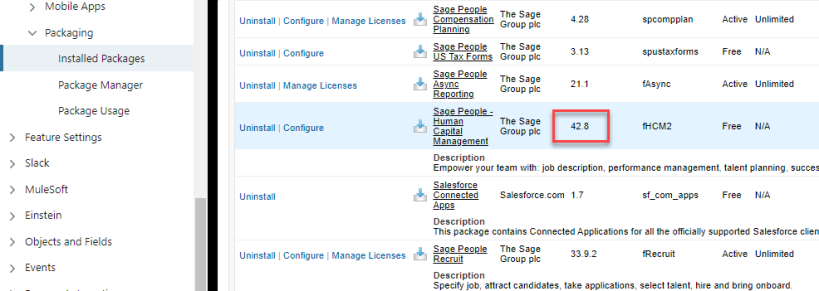Sage People features are delivered via Salesforce managed packages that are installed in your Salesforce organization. Packages are supplied and installed by Sage People. To check which version of a package you are using:
-
Go to Setup, and in Quick Find enter Installed Packages.
-
On the Installed Packages page, find the package you want to check.
-
The package version is shown in the Version Number column.