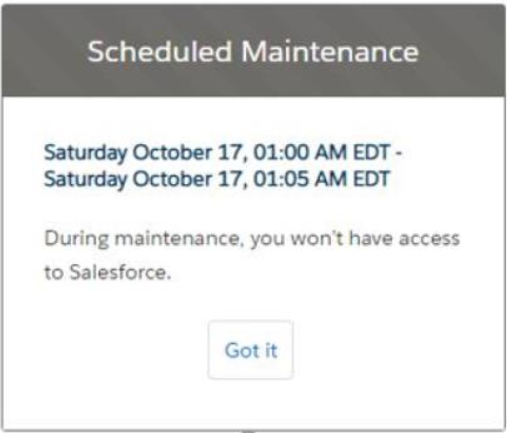General Salesforce |
Frequently asked questions
How can I turn off Scheduled Maintenance Notifications for users?
You can turn off scheduled maintenance notifications such as the one in the following screenshot:
Turning off the notifications ensures that users do not receive System Maintenance or Downtime notifications of any kind at any time. Follow these steps:
-
Go to Setup, and in Quick Find enter company, and select Company Information from the search results.
-
Select Edit.
-
Select the following checkboxes:
-
Hide Notices About System Maintenance
-
Hide Notices About System Downtime
-
-
Select Save.
What does the Send Apex Warning Emails checkbox on a User record do?
The Send Apex Warning Emails checkbox is displayed on the User record for users with the Author Apex permission. Selecting this checkbox enables email notifications when the user invokes Apex code that surpasses 50 per cent of allocated governor limits for individual requests. Org-level limits are not checked when sending the email warnings.
For more information about the limits considered, see Salesforce help content on governor limit email warnings.
What does the "List index out of bounds" error mean?
The Salesforce "List index out of bounds" error is caused by code attempting to access an item on the list, but either the list is empty or the code is attempting to access an item with a index number higher than the last item on the list. It can be displayed in the user interface or in the log for batch jobs. For more information, see the Salesforce help article 'System.ListException: List index out of bounds' error.
What does the "FIELD_INTEGRITY_EXCEPTION" error mean?
The Salesforce FIELD_INTEGRITY_EXCEPTION error can be caused by one or more of the following issues:
-
The field value is not unique when it is required to be unique.
-
The API name of the field or other item does not conform to the Salesforce rules for API names: unique, underscores and alphanumeric characters only, begins with a letter, does not include spaces, does not end with an underscore or contain two consecutive underscores.
-
Mismatch in permissions for accessing fields with relationships on other objects.
-
Mismatch in sharing access to records or objects.
Review the details provided with the error and fix them before trying again.
What does the "Too many SOQL queries" error mean?
The "Too many SOQL queries" occurs when a query attempting to retrieve data exceeds Salesforce Governor limits for query execution. In the HR Manager portal, you can sometimes see it in Apex job logs for batch processes. Where possible, use the Sage People settings available to define the number of records processed in a single batch to reduce the risk of exceeding the limits.