You can enable Group Based Access Controls for HR Managers. Group Based Access Controls were introduced in Sage People Triton Release. Sage People recommends you use Group Based Access Controls to ensure the right only the right users have access to data securely.
Group Based Access uses the Salesforce Public Groups feature to assign a certain level of access to data in conjunction with HR Departments in Sage People. When Group Based Access is enabled, the system automatically creates two Public Groups for each HR Department, one for HR Managers with Edit access and one for HR Managers with Read access. HR Managers associated with an HR Department are automatically assigned to the groups.
Adding an HR Manager to an HR Department, changing their access level, or removing an HR Manager from an HR Department on the HR Department tab automatically updates the group membership—you do not need to manually add users to or remove users from these groups.
When you view the details page for an HR Department, Sage People checks the membership of the Public Groups against the HR Department's HR Managers. If the details do not match, the Recalculate Department Groups button turns red and a message is displayed to advise you to select the button to update the Public Group memberships and access levels:
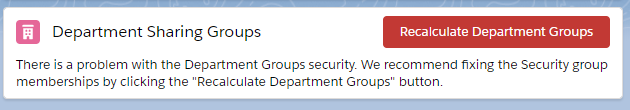
The Recalculate Department Groups job uses the HR Department's details to assign the users to the Public Groups with the appropriate access levels.
When Group Based Access is enabled, you no longer need to manually run the Recalculate Visibility process when you add HR Managers to or remove HR Managers from an HR Department. Granting or removing access based on the Public Group memberships is done automatically when the HR Managers associated with an HR Department change.