The Is Manager field on the Team Member is a TRUE or FALSE field used to indicate if a Team Member has direct reports. The setting of Is Manager influences feature availability. You can edit Is Manager manually, directly on the Team Member record, or you can set Is Manager TRUE or FALSE by running the Update Is Manager Field batch. When set up, Update Is Manager Field runs as a daily batch, counting and recording the number of direct reports assigned to each manager in the Direct Reports field on the Team Member object.
Update Is Manager Field evaluates all Team Members in your organization and:
-
Sets the Is Manager field on the Team Member object TRUE if the Team Member has direct reports. If the Team Member has no direct reports, Is Manager is left FALSE, the default value.
-
Adds the number of direct reports to the Direct Reports field on the Team Member object.
You can use both fields when building reports and dashboards.
To set up the Update Is Manager Field batch:
-
Go to the Installed Packages page:
-
In Salesforce Lightning Experience, go to Setup > Platform Tools > Apps > Packaging > Installed Packages.
-
In Salesforce Classic interface, go to Setup > App Setup > Installed Packages.
-
-
On the Installed Packages page, select Configure for the Human Capital Management package.
-
Scroll down to the Update Is Manager Field picklist:
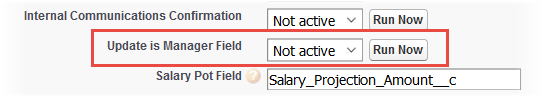
-
Select the picklist and set the time of day you want the batch to run.
-
To run the batch immediately, select Run Now.
-
-
Select Save.