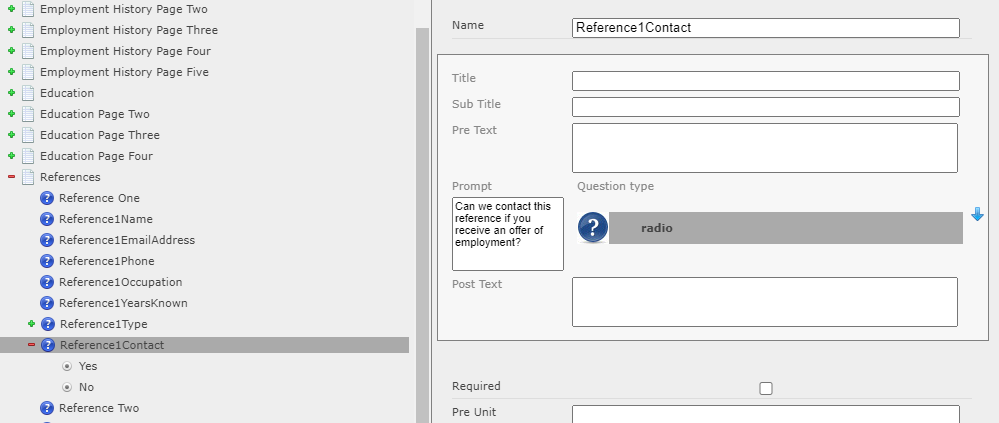You can add the option to automatically send the reference request form to your referees when the vacancy reaches the Offer stage.
In this example, we are adding a field to the application form references page that requests permission from the candidate to contact the referee if they receive an offer. If the candidate gives permission, the Send After Offer option is set for that reference record. If this option is set, the reference form is sent automatically when the vacancy is moved to the offer stage.
Add a question to the application form references page
-
From the App Launcher, open Form Definitions and select the "Application" form definition.
-
Open the visual editor: select Visual Edit.
-
Select the plus (+) beside the form's parent element, in this case "Application Form", to display the form's existing pages.
-
Select the plus (+) beside the Reference page.
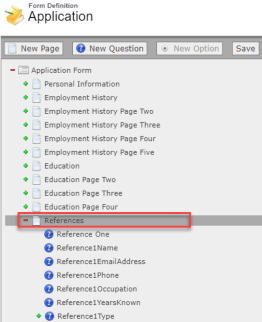
-
Select the Reference page, and select New Question.
-
Name the new question Reference1Contact.
Add the prompt: "Can we contact this reference if you receive an offer?"
Set the question type: radio
-
Select New Option to add radio button options to the question. Add the following options:
Prompt:
Yes; Value:TruePrompt:
No; Value:False -
Drag the new question below the existing Reference1 questions.
-
Repeat the process to add the question for additional referees if required (Reference2 and Reference3).
When the application for references page is loaded, the candidate will see the additional question for each referee:
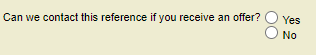
Add data links
Next, add data links to update the Contact After Offer field in the reference record.
-
On the Form Definition page, select the Data Links tab.
-
Select New Rule.
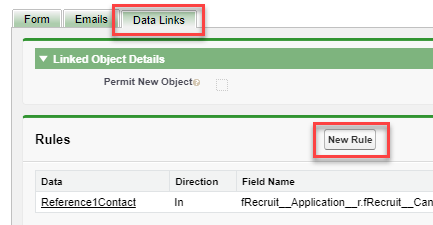
- Begin configuring the rule as follows:
- Form Field: Reference1Contact
Direction: In
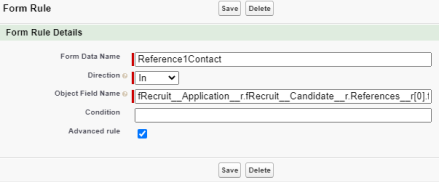
-
Select Advanced rule.
-
Enter the Object Field Name to reference the Contact After Offer field in the reference record:
fRecruit__Application__r.fRecruit__Candidate__r.References__r[0].fRecruit__Contact_After_Offer__c - Select Save.
-
Repeat the process to add a data link rule for the additional referees, if required.
Be sure to update the reference record identifier as appropriate (References__r[1], References__r[2] and so on). See Creating multi-record data links for more information.
For information about deploying your application form to the Candidate Portal, see Deploy forms in the Candidate Portal (Recruit).