To deploy the reference form for a vacancy:
-
In Sage People Recruit, go to Vacancies.
-
Select the name of the vacancy for which you want to deploy the form.
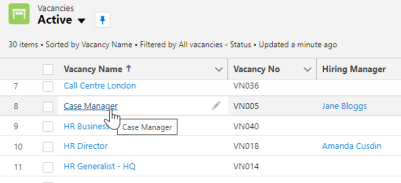
-
On the Vacancy page, select Edit.
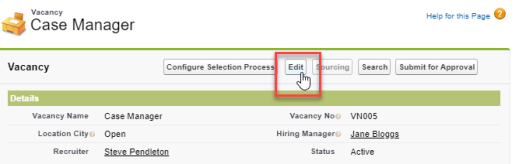
- In the Stage Options section, select the From Email Address to use for the reference request. This address is also used for an offer.
-
Beside the Reference Form Definition field, use the Lookup button to locate the reference request for you created. Select the form definition name to add it to the field.
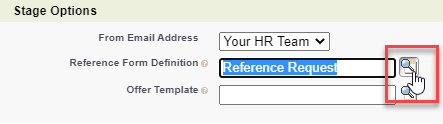
- Select Save.