Role: HR Administrator
The Sage People Performance Management package for Conversations, Enhanced Objectives, and Feedback is delivered with three Permission Sets. The Permission Sets grant user access to objects and fields required by the package. You must assign the appropriate Permission Set to all Users you want to use these features.
The Permission Sets are:
-
Sage People HR Administrator - Performance Management
Enables the HR Administrator to set up and maintain Conversations, Enhanced Objectives, and Feedback for the organization.
-
Sage People HR Manager - Performance Management
Enables the HR Manager to view Performance Management records for Team Members in their HR Department, and to set up and maintain Feedback Templates.
-
Sage People Platform Team Member - Performance Management
Enables Team Members and Managers to use Conversations, Enhanced Objectives, and Feedback, if the features are enabled in their Policies.
You can assign a Permission Set to a single user, or to multiple users in a single operation.
To assign a Permission Set:
-
Go to Setup > Administration > Users > Permission Sets.
Sage People displays the Permission Sets page listing all the Permission Sets available in your org.
-
Select the Permission Set Label for the Set you want to assign.
Sage People displays the Permission Set page for the set you selected.
-
Select Manage Assignments:
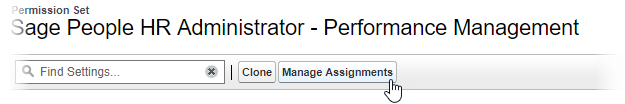
Sage People displays the Assigned User page for the Permission Set.
-
Select Add Assignment.
-
Select the checkbox next to each User you want to assign to the Permission Set, ensuring each User has the correct Profile level for the Permission Set you want to assign.
-
Select Next.
Sage People displays the Select an Expiration Option For Assigned Users screen, where you can set an expiration date for the permission set assignment.
-
Set the expiration date:
-
If you want the permission set assignment to be permanent, No expiration date is selected by default. Select Assign to continue.
-
If you want to assign the permission set for a period of time, select one of the options:
-
1 Day
-
1 Week
-
30 Days
-
60 Days
-
Custom date, and use the date picker to select the expiration date.
Select Time Zone to choose a time zone if you want to set it to something other than your time zone, then select Assign.
-
Sage People displays the Assignment Summary and confirms the Permission set assignment.
-
-
Select Done.
Sage People redisplays the Assign Users page. You can:
- Select more users and repeat the steps to assign the Permission Set to them.