Role: HR Administrator
This section lists the fields supplied with Sage People Performance Management package. Fields are listed by object with:
-
Default Field Label.
The label displayed in Performance Management unless you have entered an alternative. Labels are used beside fields.
- A space to enter an override value.
- Field type with any limit on the number of characters.
To enter an override value:
- Go to Setup > Administration Setup > Translation Workbench > Override, or, in the Salesforce Lightning Experience, Setup > Platform Tools > User Interface > Translation Workbench > Override.
-
In the picklists select the following values:
Picklist What to select Package Sage People Performance Management Language English
Setup Component Custom Field Object Select one of the Performance Management objects.
Aspect Select from:
- Field Label
- Related List Label
-
In the list of Labels select the Field Label Override field to open a text entry box:
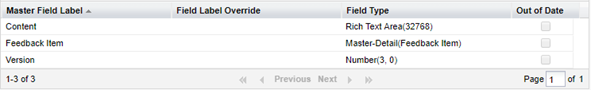
-
Enter the value you want to display in place of a default.
-
Select Save.