Competency Assessment |
Configuration options
Configure page options
None.
Policy options
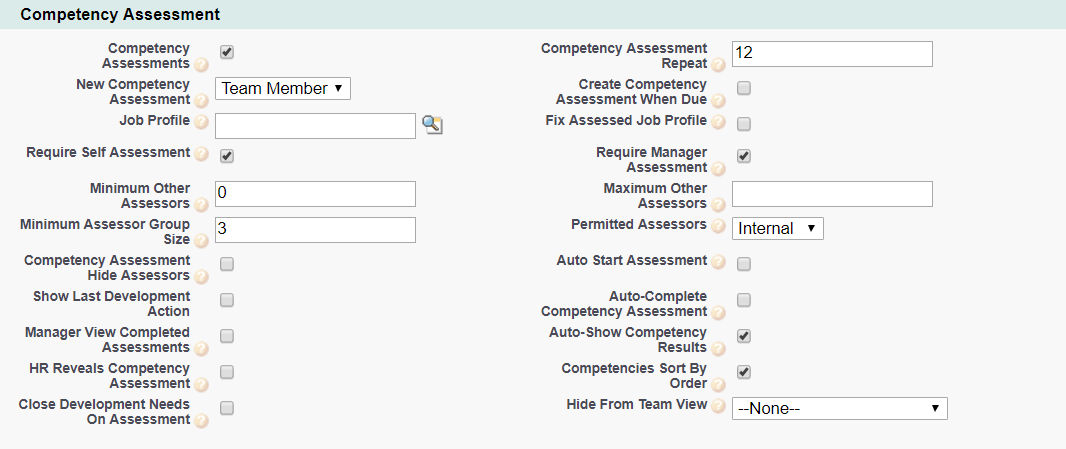
|
Option |
Description |
|---|---|
|
Competency Assessments |
Checkbox. If checked, the Competency Assessments process is active and can be enabled for WX users. |
|
Competency Assessment Repeat |
Number. The default number of months between competency assessments. An action is created for the manager when a competency assessment is due. |
|
New Competency Assessment |
Picklist. The lowest level able to start a competency assessment. Select from:
|
|
Create Competency Assessment When Due |
Checkbox. If checked, a competency assessment is automatically created on the Next Competency Assessment Date for the Team Member. |
|
Job Profile |
Text box. The default Job Profile for Team Members using this policy. Job Profiles store the competencies, indicators, skills, and metrics associated with each job type. Use Job Profile lookup |
|
Fix Assessed Job Profile |
Checkbox. If checked, the competency assessment job profile is read-only when starting an assessment. The job profile to be used is taken from the Job Profile field in the Team Member object. If unchecked you can select a job profile to provide the competencies, indicators, skills, and metrics against which you will run assessments for team members using this policy. If you want to run competency assessments against more than one job profile, leave this option unchecked. |
|
Require Self Assessment |
Checkbox. If checked, competency assessments require self assessment by the team member. A competency assessment cannot be closed until there is a completed self assessment. |
|
Require Manager Assessment |
Checkbox. If checked, competency assessments require an assessment by the team member's manager. A competency assessment cannot be closed until there is a completed manager assessment. |
|
Minimum Other Assessors |
Number. The minimum number of assessors required other than self and manager. A competency assessment cannot be closed until at least the minimum number of other assessors have completed their assessments. Remember an assessor group must have at least 3 assessors to count. To permit competency assessments by self and manager alone, with no other assessors, enter 0 (zero). A blank field is not permitted. |
|
Maximum Other Assessors |
Number. The maximum number of assessors permitted for a competency assessment, other than self and manager. If null, unlimited assessors are permitted. |
|
Minimum Assessor Group Size |
Number. The minimum number of assessors permitted in an assessor group, other than self or manager, to show results as a separate unit. |
|
Permitted Assessors |
Picklist. The type of assessor that can be asked to contribute to a Competency Assessment. Select from:
|
|
Competency Assessment Hide Assessors |
Checkbox. If checked, assessor names are not displayed to the Team Member in the competency assessment results. |
|
Auto Start Assessment |
Checkbox. If checked, the assessment does not ask for additional assessors. The assessment starts with:
This option only works for assessments started by the manager or team member, not for bulk start assessments. |
|
Show Last Development Action |
Checkbox. If checked, any existing development actions for a competency are shown to the manager and team member. This enables them to assess performance in the context of development actions that have been set. |
|
Auto-Complete Competency Assessment |
Checkbox. If checked, a competency assessment automatically completes when all assessors have completed their individual assessments. |
|
Manager View Completed Assessments |
Checkbox. If checked:
If unchecked:
|
|
Auto-Show Competency Results |
Checkbox. If checked, a competency assessment is automatically shown to the team member on completion. If not checked, the manager or HR must select Reveal to show the assessment. |
|
HR Reveals Competency Assessment |
Checkbox. If checked, the competency assessment can only be revealed to the Team Member by HR. |
|
Competencies Sort By Order |
Checkbox. If checked, Competency Assessment results are displayed in the order dictated by the value of the Order field on the Competency Library Items, not by strength. |
|
Close Development Needs On Assessment |
Checkbox. If checked, current competency based development needs are closed when a competency assessment completes. |
|
Hide From Team View |
Picklist. The type of Assessor to hide from the Team View of Competency Assessment. Select the picklist and choose from:
|
Field sets
Competency Assessment object
| Field Set | Purpose |
|---|---|
|
Assessment Tile |
Fields displayed on the WX Competency Assessment Tile. |
|
New Assessment |
Fields displayed in WX when creating a new competency assessment. Displayed in the Assessed Job Profile and Key Dates section of the initial Competency Assessment page. |
Team Member object
| Field Set | Purpose |
|---|---|
|
WX People Search Filters |
Fields searched by People Search in WX. Also used for other Team Member searches, including Competency Assessment Add From Organization. |
Picklist values
To edit these default picklist values:
-
Go to Setup and select the Object Manager tab.
-
Select object, select the picklist field, go to the Values related list.
Assessment object
Reporting Relationship field
-
Self
-
Manager
-
Colleague
-
Direct Report
-
Customer
-
Other
Competency Library Language object
Locale field
-
da
-
de
-
es
-
fi
-
fr
-
it
-
ja
-
ko
-
nl_NL
-
pt_BR
-
ru
-
sv
-
th
-
zh_CN
-
zh_TW
Indicator Library Language object
Locale field
-
da
-
de
-
es
-
fi
-
fr
-
it
-
ja
-
ko
-
nl_NL
-
pt_BR
-
ru
-
sv
-
th
-
zh_CN
-
zh_TW
Indicator Comment object
Reporting Relationship field
-
Self
-
Manager
-
Colleague
-
Direct Report
-
Customer
-
Other
Object fields
To rename these custom fields:
-
Go to Setup and in Quick Find enter Override.
-
On the Override page select the:
-
Package hosting the object
-
Language
-
Setup Component = Custom Field
-
Object
-
Aspect = Field Label
-
-
Enter new values in the Field Label Override column
| Assessment object (HCM) | |
|---|---|
|
Default Field Label |
Field Type |
|
Assessor |
Lookup (User) |
|
Assessor Email |
Formula (Text) |
|
Assessor Name |
Formula (Text) |
|
Assessor Salutation |
Text (128) |
|
Assessor Type |
Formula (Text) |
|
Comment |
Long Text Area (32000) |
|
Competency Assessment |
Lookup (Competency Assessment) |
|
Development Need |
Long Text Area (32000) |
|
EncodeId |
Text (255) |
|
End Date |
Date |
|
External Assessor Email |
|
|
External Assessor Name |
Text (128) |
|
External Request URL |
Formula (Text) |
|
Reported As Other |
Checkbox |
|
Reporting Relationship |
Picklist |
|
Start Date |
Date |
|
Status |
Formula (Text) |
|
Strength |
Long Text Area (32000) |
|
Team Member |
Text (128) |
|
Trigger Complete |
Checkbox |
| Competency object (HCM) | |
|---|---|
| Default Field Label | Field Type |
| Area | Formula (Text) |
| Average Percentage | Formula (Percentage) |
| Average Score | Number (2,1) |
| Bar Chart | Formula (Text) |
| Colleague Frequency | Text (128) |
| Colleague Percentage | Formula (Percent) |
| Colleague Score | Number (2,1) |
| Competency Assessment | Master-Detail (Competency Assessment) |
| Competency Library Item | Lookup (Competency Library Item) |
| Customer Frequency | Text (128) |
| Customer Percentage | Formula (Percent) |
| Customer Score | Number (2,1) |
| Direct Report Frequency | Text (128) |
| Direct Report Percentage | Formula (Percent) |
| Direct Report Score | Number (2,1) |
| Job Need | Lookup (Job Need) |
| Manager Comment | Long Text Area (32000) |
| Manager Frequency | Text (128) |
| Manager Percentage | Formula (Percent) |
| Manager Score | Number (2,1) |
| Maximum Score | Number (2,0) |
| Mentor Frequency | Text (128) |
| Mentor Percentage | Formula (Percent) |
| Mentor Score | Number (2,1) |
| Other Frequency | Text (128) |
| Other Percentage | Formula (Percent) |
| Other Score | Number (2,1) |
| Planned Development | Long Text Area (32000) |
| Progress | Long Text Area (32000) |
| Response Frequency | Text (128) |
| Self Comment | Long Text Area (32000) |
| Self Percentage | Formula (Percent) |
| Self Score | Number (2,1) |
| When | Text Area (255) |
| Competency Assessment object (HCM) | |
|---|---|
|
Default Field Label |
Field Type |
|
Action |
Formula (Text) |
|
Action Date |
Formula (Date) |
|
Close Date |
Date |
|
Competency Average |
Formula (Number) |
|
Competency Count |
Roll-Up Summary (COUNT Competency) |
|
Competency Sum |
Roll-Up Summary (SUM Competency) |
|
Completed Date |
Date |
|
End Date |
Date |
|
Is Current |
Formula (Text) |
|
Job Profile |
Lookup (Job Profile) |
|
Manager Action |
Formula (Text) |
|
Manager Action Date |
Formula (Date) |
|
Manager Active |
Checkbox |
|
Others Active |
Number (2,0) |
|
Show Team Member |
Checkbox |
|
Start Date |
Date |
|
Start Form Completed |
Checkbox |
|
Status |
Formula (Text) |
|
Team Member |
Lookup (Team Member) |
|
Team Member Action |
Formula (Text) |
|
Team Member Action Date |
Formula (Date) |
|
Team Member Active |
Checkbox |
|
Team Member Email |
|
|
Trigger Close |
Checkbox |
|
Trigger Start |
Checkbox |
| Competency Library Item object (HCM) | |
|---|---|
| Default Field Label | Field Type |
| Area | Formula (Text) |
| Description | Long Text Area (32000) |
| Family | Text (255) |
| Level | Text (80) |
| Order | Number (18,0) |
| Picture | Text (16) |
| Picture URL | Formula (Text) |
| Prompt | Text (255) |
| Competency Library Language object (HCM) | |
|---|---|
| Default Field Label | Field Type |
| Area | Formula (Text) |
| Competency Library Item | Master-Detail (Competency Library Item) |
| Description | Long Text Area (32000) |
| Locale | Picklist |
| Prompt | Text (255) |
| Indicator object (HCM) | |
|---|---|
| Default Field Label | Field Type |
| Average Percentage | Formula (Percent) |
| Average Score | Number (2,1) |
| Bar Chart | Formula (Text) |
| Colleague Frequency | Text (128) |
| Colleague Percentage | Formula (Percent) |
| Colleague Score | Number (2,1) |
| Competency | Lookup (Competency) |
| Competency Assessment | Master-Detail (Competency Assessment) |
| Customer Frequency | Text (128) |
| Customer Percentage | Formula (Percent) |
| Customer Score | Number (2,1) |
| Direct Report Frequency | Text (128) |
| Direct Report Percentage | Formula (Percent) |
| Direct Report Score | Number (2,1) |
| Indicator Library Item | Lookup (Indicator Library Item) |
| Job Need | Lookup (Job Need) |
| Manager Frequency | Text (128) |
| Manager Percentage | Formula (Percent) |
| Manager Score | Number (2,1) |
| Maximum Score | Number (2,1) |
| Mentor Frequency | Text (128) |
| Mentor Percentage | Formula (Percent) |
| Mentor Score | Number (2,1) |
| Other Frequency | Text (128) |
| Other Percentage | Formula (Percent) |
| Other Score | Number (2,1) |
| Response Frequency | Text (128) |
| Self Percentage | Formula (Percent) |
| Self Score | Number (2,1) |
| Indicator Comment object (HCM) | |
|---|---|
|
Default Field Label |
Field Type |
|
Comment |
Long Text Area (32000) |
|
Competency |
Lookup (Competency) |
|
Competency Assessment |
Master-Detail (Competency Assessment) |
|
Development Need |
Long Text Area (32000) |
|
Indicator |
Lookup (Indicator) |
|
Reporting Relationship |
Picklist |
|
Strength |
Long Text Area (32000) |
| Indicator Library Item object (HCM) | |
|---|---|
| Default Field Label | Field Type |
| Competency Library Item | Master-Detail (Competency Library Item) |
| Description | Long Text Area (32000) |
| Family | Text (255) |
| Order | Number (18,0) |
|
Prompt * see associated note |
Rich Text Area (32000) |
| Scale | Lookup (Scale) |
Make sure you use the fHCM2__Prompt_v2__c.Prompt field for Indicator Library Items in your page layouts. This field, with the Rich Text Area field type, replaces the deprecated fHCM2__Prompt__c.Prompt field (Long Text Area field type).
| Indicator Response object (HCM) | |
|---|---|
|
Default Field Label |
Field Type |
|
Assessor |
Lookup (Assessment) |
|
Comment |
Long Text Area (32000) |
|
Development Need |
Long Text Area (32000) |
|
Indicator |
Lookup (Indicator) |
|
Score |
Number (2,0) |
|
Strength |
Long Text Area (32000) |
Record types
Competency Assessment object record types:
-
Draft
-
Active
-
Completed
Action events
|
Event |
When sent |
|---|---|
|
Close |
When a Competency Assessment is closed and the results are made available to the manager and, optionally, the team member. |
|
Draft |
When the role or dates are amended before a Competency Assessment is started. |
|
New |
When a Competency Assessment is created. |
|
Reveal |
When the results of the Competency Assessment are made available to the team member if they were withheld on closing. |
|
Start |
When a Competency Assessment starts and assessors are asked to provide feedback. |
Actions
-
Manager: Add New. Appears when:
-
The Competency Assessment process is active.
-
There are no assessments in progress for this competency assessment.
-
The Next Competency Assessment date is set for today or in the past.
After a competency assessment is complete the Next Competency Assessment is set to occur in the number of months defined in the policy Competency Assessment Repeat field. If the Next Competency Assessment Date field on the Team Member record is blank then it is set to the number of Repeat Months beyond the date the just completed assessment was originally started.
-
- Manager and Team Member: Start. Appears when:
The competency assessment has status Draft
-
Manager: Manager assessment. Appears when:
- The competency assessment has status Active
- There is a manager assessment still to be completed
-
Team Member: Self assessment. Appears when:
- The competency assessment has status Active
- There is a self assessment still to be completed
-
Manager and Team Member: Close. Appears when:
- The competency assessment has status Active
- Either: all assessments are completed, or the End Date is in the past