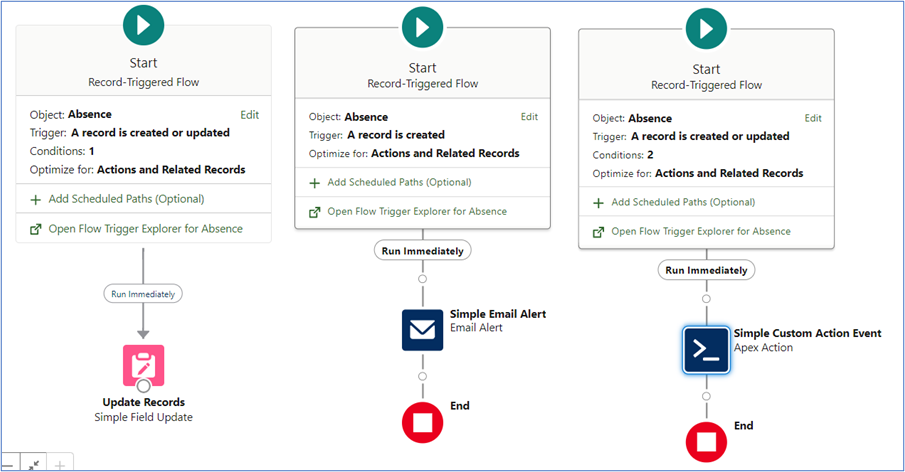Salesforce plans to end support for Workflow Rules and Process Builder on December 31, 2025. After this date, Workflow Rules and Process Builder will no longer receive customer support or bug fixes from Salesforce or Sage People. Salesforce and Sage People recommend you migrate all existing automation processes to Flow before the deadline to ensure continued support for your process automation.
-
Salesforce Workflow Rules
A Workflow Rule is an automation tool to trigger specific actions when records are created or updated, and based on predefined criteria. It can also automate tasks like sending email alerts, updating fields, creating tasks, and sending outbound messages.
-
Salesforce Process Builder
Process Builder is a visual tool for creating and managing automated workflows without coding, when records are created or updated. It enables users to define criteria and actions, update fields, create records, and send emails based on specific events or conditions.
-
Salesforce Flow
Flow is a powerful automation tool enabling you to create and execute complex business processes using a visual interface. When used for Sage People processes, a Flow can control when records are created or updated, based on a schedule or on selected criteria.
A Flow can handle branching logic, data manipulation, and perform mass updates across multiple records without coding.
Migration options
-
Migrate to Flow Tool
Salesforce provides a built-in tool to help migrate existing Workflow Rules and Process Builder processes to Flow. This tool converts your automation rules into Flow, including criteria, actions, and scheduled actions.
For more information see Using the Migrate to Flow tool.
-
Manual migration
You can recreate Workflow Rules and Process Builder processes in Flow. Sage People recommends:
-
Documenting your existing Workflow and Process Builder automations
-
Designing the new Flow structure
-
Building the Flow
-
Testing thoroughly in a Sandbox environment before deployment
-
-
Third party tools
You can investigate third party tools designed to help with the migration process.
NoteSage People cannot offer support for third party migration tools, or guarantee that they will achieve the desired results. Any use of third party migration tools is entirely at your own risk, and Sage People cannot be responsible for any adverse outcomes.
-
Salesforce Trailhead resources
Salesforce Trailhead provides comprehensive guides and projects to help you understand and execute the migration. Trailhead includes step-by-step instructions and best practices for migrating to Flow.
Using the Migrate to Flow tool
Migrate to Flow provides:
-
Automated conversion of existing Workflow Rules and Process Builder processes to Flows, including criteria, actions, and scheduled actions.
-
A user friendly interface providing a guided, step-by-step approach to the migration process.
-
Support for partial migration for most actions, identifying which actions need further configuration in Flow Builder.
-
Preservation of the logic and actions from Workflow Rules and Process Builder in the new Flow.
-
The comprehensive documentation and support resources you would expect from an official Salesforce tool.
Before using Migrate to Flow, ensure you are aware of its advantages and limitations.
Advantages
-
Ease of use
Migrate to Flow simplifies migration by automatically converting Workflow Rules and Process Builder processes into Flows, reducing manual effort.
It provides a straightforward, guided interface to help users through the migration steps.
-
Consistency
Migrate to Flow ensures the logic and actions from Workflow Rules and Process Builder are preserved in the new Flow, minimizing the risk of errors.
It supports the migration of scheduled actions, maintaining the timing and sequence of automated tasks.
-
Salesforce support
As an official Salesforce tool, Migrate to Flow is well-documented and supported, with resources available for troubleshooting and guidance.
Limitations
-
For complex automations
Migrate to Flow might not fully capture all nuances, requiring additional manual adjustments.
Management and optimization of migrated flows requires a knowledge of Flow Builder; users are likely to need to invest learning time to build expertise.
-
Incomplete migrations
Some users have reported partial migration of Workflow Rules and Process Builders, with a need for further manual intervention.
Post-migration testing is essential and strongly recommended by Sage People to ensure the new Flows work as intended. Testing can be time-consuming.
-
Performance concerns
There have been instances where migrated Flows did not perform as efficiently as the original Workflow Rules or Process Builders, potentially impacting system performance.
-
Context
Migrate to Flow has no understanding of the context of individual Workflow Rules or Process Builders and seeks to recreate each as an individual Flow. Efficiency gains can often result from combining multiple Workflow Rules or Process Builders into a single Flow.
Sage People strongly recommends a thorough review of all existing automation to determine which Workflow Rules and Process Builders are suitable for migration via the tool.
Known issues when used for Sage People processes
Sage People has reviewed Migrate to Flow and identified situations where the tool is not appropriate. Further issues may emerge with use.
-
Cross object references in entry criteria
If your entry criteria reference a field on an object other than the originating object. For example, your Workflow Rule or Process Builder is triggered from Team Member, but the entry criteria reference a field on the Employment Record.
-
Fast field updates for cross object updates
Migrate to Flow creates cross object field updates using a Fast Field Update which is not compatible. Use Actions and Related Records instead.
-
Updates to decimal places on numeric or currency resources
Migrate to Flow sets the resource to zero decimal places, causing a flow to fail. For example, when setting an absence to a half day the Partial Days Absence Flow did not work.
-
Record Type references in entry criteria
Migrate to Flow does not appear to support migration when the Workflow Rule or Process Builder references a Record Type in the entry criteria.
-
Formulas
Not all formulas are supported when migrating from Workflow Rules or Process Builders.
-
Use of fields
Field updates for Long Text Area data types can experience issues.
Migrate to Flow does not support criteria using empty strings in combination with Date field types.
-
Decision branches
Process Builders often contain multiple branches to perform different actions based on certain criteria. Migrate to Flow nests the branches, so the second decision is not evaluated unless the first decision is passed and so on through the nesting. Nesting is unlikely to preserve the logic of the original Process Builder, and resulting Flows must be thoroughly checked and manually corrected as necessary.
Sage People recommendations
Use Migrate to Flow for migration of basic automation processes, covering most situations:
-
Simple field updates
Example: update a field on the same object as the triggering object, such as using an update to a field on the Team Member object to trigger an automatic update of another field on the Team Member object.
-
Simple email alerts
Example: triggering an email when a Team Member record is updated.
-
Simple Custom Action Events
Example: triggering an email when a Team Member record is updated, without using more advanced Flow elements such as Decision, Loop, and Get.
Simple automations such as these should look no more complex than these examples for the Absence object:
If you are unsure if your automation is classed as simple, contact Sage People Customer Success for advice.
Run conversions in your sandbox before applying to a production environment. It is essential to validate and test all configurations created by Migrate to Flow. Do not assume everything will work as you want.
Migrate to Flow conclusions
-
Migrate to Flow is convenient and can save time when applied to simpler automations as summarized in Sage People recommendations. Sage People recommends using Migrate to Flow in these cases.
-
Test all newly created automation before applying to a production environment. This applies to Migrate to Flow automations converted from Workflow Rules or Process Builders, to manually created Flows, and to Flows created by Migrate to Flow and manually modified.
-
Sage People does not recommend using Migrate to Flow for more complex cases. Seek advice from Sage People Customer Success if you are unsure about using Migrate to Flow for specific Workflow Rules or Process Builders.
-
You can of course try Migrate to Flow at your own risk. Be aware that using the tool for more complex automations may produce partially complete Flow configurations needing manual intervention to ensure new Flows perform successfully.
Overall, while Migrate to Flow offers some benefits for ease of use and consistency, Flows it produces for more complex automations are likely to need further work and thorough testing to ensure optimal performance.
More information
Sage People resources
Salesforce Flow permissions update
Salesforce resources
Workflow Rules & Process Builder End of Support
Migrate to Flow Tool Considerations
Move Processes and Workflows to Flow Builder with the Migrate to Flow Tool