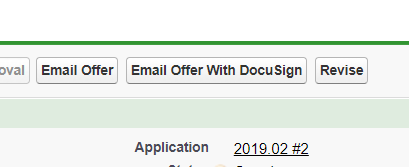How DocuSign is used
An integration with DocuSign enables customers to send PDFs from Sage People, gain electronic signatures, and automatically store signed documents associated with the appropriate candidate or team member record. Document history is readily available, including sent and signed dates.
Sage People offers full integration with DocuSign forms, enabling:
-
Fields to be mapped for data import:
-
From DocuSign templates into Sage People.
-
From Sage People into DocuSign templates.
-
-
Use of Sage People defined email addresses for routing forms to Team Members.
-
DocuSign forms to be triggered by Action Events.
Typical uses include paperless onboarding starting with pdf form templates, such as I-9 and W-4, emailed to new hires for online completion, e-signature, and submission. Forms can be routed in line with requirements before final completion and data extraction. Data can be automatically extracted from Sage People and used to pre-populate fields in the DocuSign form, and then extracted from the completed form and used to populate the required fields in Sage People.
You must have a dedicated DocuSign license to use with your Sage People org. The cost of your DocuSign license is not included in the Sage People integration.
DocuSign is typically used within:
-
Recruit, to send an offer letter to a candidate. If the offer is accepted, the candidate can then be transferred to HCM as a team member.
-
HCM, to send documents such as contracts or forms for completion to employees through the Team Member or Employment records.
Configuration for DocuSign Recruit integration differs from configuration for DocuSign HCM integration:
-
In Recruit, the offer letter is configured in Sage People and Email Offer with DocuSign enables the document to be sent with DocuSign for signature.
-
In HCM, documents are configured in the templates area of DocuSign and pulled through to the DocuSign Template tab in Sage People. Recipients and merge fields are configured in Sage People. You can send documents by selecting DocuSign Send on the Team Member or Employment records.
Examples of onboarding forms
-
Form I-9 is a United States Citizenship and Immigration Services form used by employers to verify an employee's identity and their eligibility to accept employment in the United States.
-
Form W-4 is a United States Internal Revenue Service form, the Employee's Withholding Allowance Certificate, to be completed by employees so employers can withhold the correct federal income tax from pay.
Included in the integration
-
DocuSign Configuration, DocuSign Templates and DocuSign Envelopes tabs.
A DocuSign Envelope is a container for the documents you are sending. The envelope contains information about the sender, recipients, status, and date and time information.
-
A send on behalf of function.
To use DocuSign integration:
-
Each org you want to use with DocuSign must have a dedicated DocuSign account.
-
If you hold a DocuSign license for your Salesforce CRM system, you need an additional license for Sage People integration.
-
If you do not currently subscribe to DocuSign, you will need to arrange an Enterprise license with DocuSign directly. This is not included in the Sage People integration.
The lower cost DocuSign API license enables API calls required for Sage People integration but does not enable customized branding.
-
-
Ensure all profiles and permission sets you want to use DocuSign functionality are set up with the right levels of access.
-
Prepare the form templates you want to use with DocuSign, typically as PDF or Word documents.
Many standard forms, including I-9 and W-4, are available as PDF downloads from sites maintained by the originating bodies.
-
Connect to DocuSign and set preferences for connection to Sage People.
-
Open Sage People HCM and complete configuration settings.
-
Set up a Remote Site to support DocuSign use through Sage People.
-
Add the DocuSign Send button to the Team Member and Employment Record page layouts.