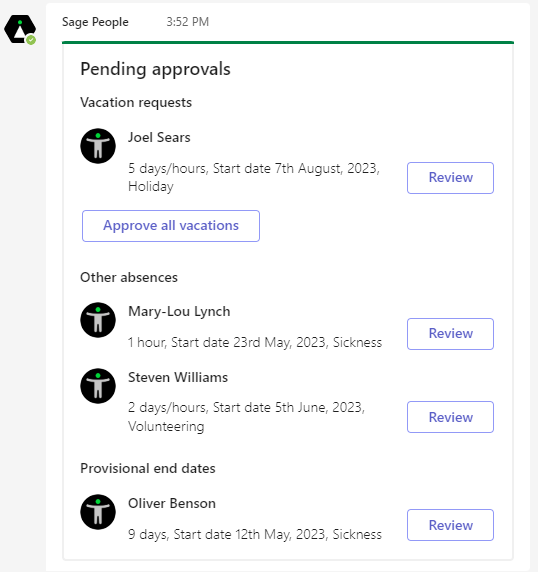Managers can access the List pending approvals command, which displays a card showing all outstanding absence requests.
Depending on the type of absence requests, the list may be split into 3 sections:
-
Vacation requests: review requests individually to approve or reject them, or select Approve all vacations to bulk approve them.
-
Other absences: other absence types such as jury duty, or sickness with a confirmed end date. Review requests individually to approve or reject them.
-
Provisional end dates: absences with an uncertain end date, such as sickness. You can confirm or reject these absences, and optionally adjust the end date.
If you have more than 20 pending approvals, a link is shown enabling you to continue to your WX self-service portal in your browser to review them.
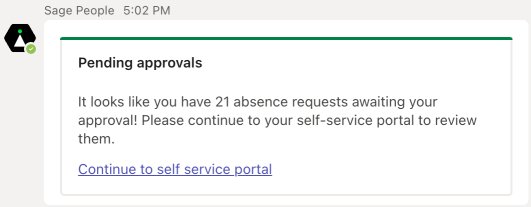
Today's rundown
Today's rundown is a daily message that can be sent to all managers at a specific time of day. The rundown includes a list of all of the manager's pending absence requests to be reviewed and approved/rejected. This list can also be viewed by managers at any time using the List pending approvals command.
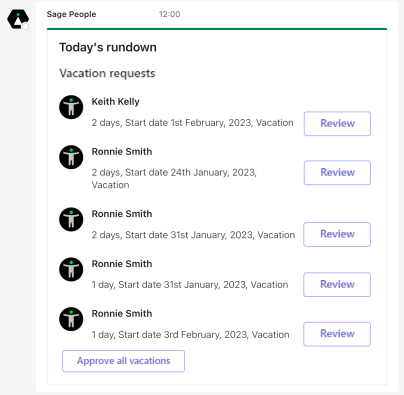
The rundown is configured on the Time package configuration page. You can set the time for the daily rundown, or disable it by setting it to Not Active. See Enable Microsoft Teams integration in the Time package.