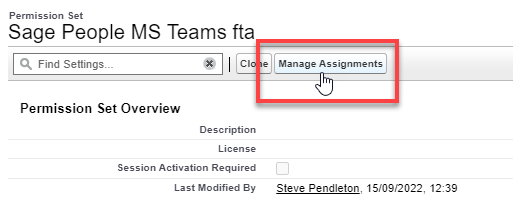In the previous step, we created a permission set to assign the API Enabled setting.
Your users must also have the Sage People MS Teams fta permission set to enable access to their Sage People account through the Microsoft Teams app.
This topic describes how to assign these permission sets to your users. Assigning permissions via permission sets is the recommended way to grant access to the required permissions.
Team members who do not have the correct permissions will be unable to use the app.
-
In Salesforce Lightning Experience, go to Setup > Users > Permission Sets.
-
Find the Sage People MS Teams fta permission set and click to open it.
-
Click the Manage Assignments button at the top of the page.
-
Select Add Assignments, and select the users who should have access to the app.
TipSelect the Action checkbox if you want to apply the permission set to all users.
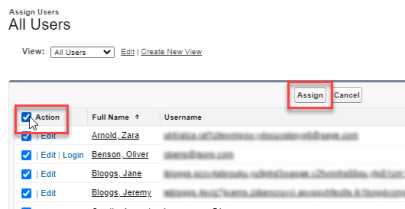
-
Select Assign.
-
Repeat the process to assign the integration user permission set you created in the previous setup step. See Create an integration user permission set.