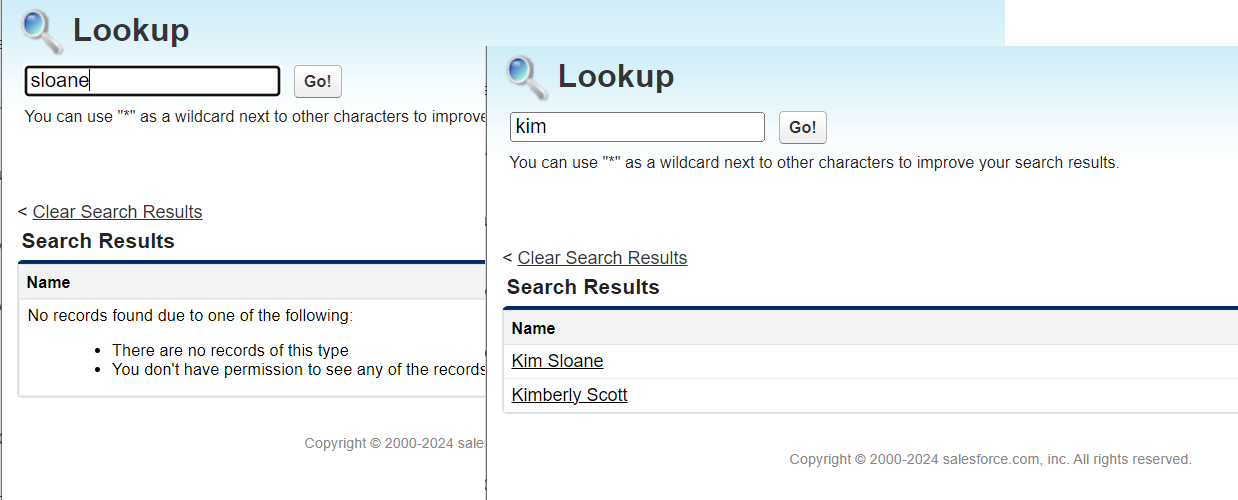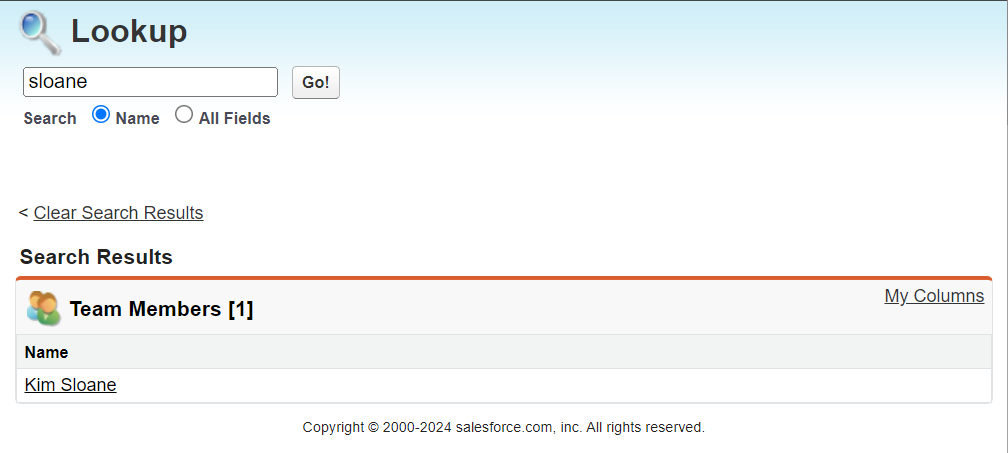Lookup fields link to other records. For example, the Manager field in a Team Member record links to another Team Member record. When users select the field and search for records, the number of results can depend on the fields used in the search. For example, in the following screenshot searching by the manager's first name returned 2 results but searching by surname returned no results:
You can make more fields searchable by changing the search settings for the object. Follow these steps:
-
Switch to Salesforce Classic by selecting View profile in the top right corner and then select Switch to Salesforce Classic.
-
On your Home page, select Setup.
-
In Quick Find / Search enter "search settings" and select it from the search results.
-
In the Lookup Settings section, select the Enhanced Lookups and Lookup Auto-Completion for the object for which you want to change the lookup search experience. For the Manager field example, select these checkboxes for the Team Member object.
-
Select Save.
-
Switch back to Salesforce Lightning Experience by selecting Switch to Lightning Experience from the page header.
After enabling these lookup settings, the Lookup search results page displays the option to search in All Fields, and in the Manager lookup search example, searching by surname is successful: