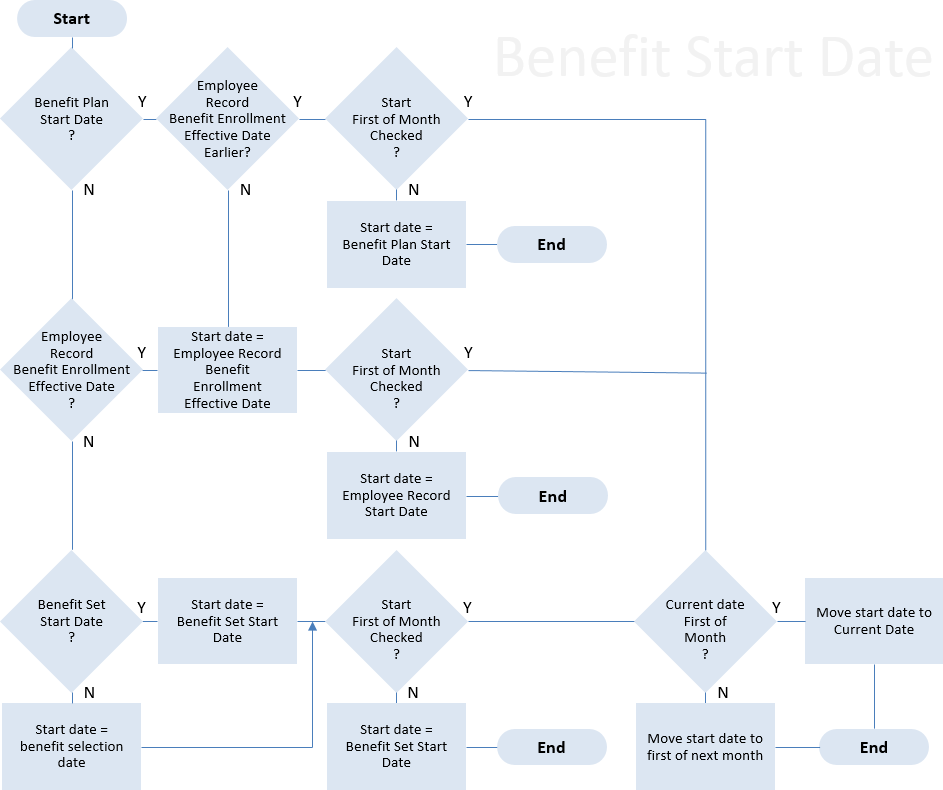Benefit start dates are recorded on the Team Member's Benefit Detail page, accessible through the Employment Record - scroll down to the Benefits Related List and select the Benefit you want.
Benefit Start Dates are set automatically when the Team Member enrolls or re-enrolls in the Benefit. Start Date is set to one of the following values, in descending order of priority and taking the first non-null value:
- The Benefit Plan Start Date.
- The Benefit Enrollment Effective Date, from the Employment Record.
- The Benefit Set Start Date.
- Today, the Benefit selection date.
- The Start Date is modified in line with the Cover Starting setting on the Benefit Plan:
- If Cover Starting is set to Cover Period Start Date, Start Date is set to the specified cover period start.
- If Cover Starting is set to Next Cover Period Start Date, Start Date is set to the start of the first cover period starting after today.