Risk Mitigation updates
The Risk Mitigation feature has been updated with the following changes:
-
When creating or editing a WX process for Risk Mitigation, users must now accept a legal disclaimer before proceeding.
-
An optional pre-configured approval process is now available, allowing HR managers and HR administrators to approve vaccination and testing events.
WX process legal disclaimer
A legal disclaimer now appears on the process instance page when creating or editing a Risk Mitigation WX process. You must accept the disclaimer before proceeding.
If you have already enabled or are planning to enable the Risk Mitigation feature, please ensure you are allowed to process your employees' personal data for the purpose of vaccination status and/or test evidence tracking. It is your responsibility as the data controller to process the personal data of your employees in compliance with applicable laws, including but not limited to labor and data protection laws. Sage will not be responsible for any use of this feature which would result in a breach of applicable law.
Approval process
When enabled, the pre-configured approval process requires that vaccination and testing events are approved by an HR manager. Events that have not been approved have an approval status of "Pending".
Events can be approved by an HR manager for the team member's HR Department, or by a user with HR administrator permissions. Events are approved by the user assigned as "Approver" in the team member's HR Department. The assigned approver can also reassign events to other users for approval.
If you are using the approval process, a team member's vaccination status will not change to "Vaccinated" until the last full vaccination event has been approved and the efficacy delay has elapsed.
HR managers are notified of new events to approve, and can access all pending approvals using the Approval Requests tab. Users can view any evidence attachments uploaded by team members before approving an event.
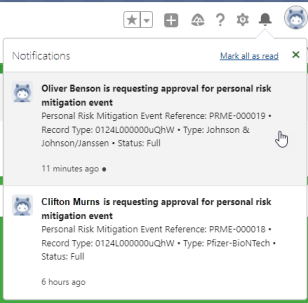
For more information about the Risk Mitigation feature, see Risk Mitigation in the Sage People Help Center.
What do I need to do?
If you want to deploy the pre-configured approval process for Risk Mitigation, please contact your Customer Success Manager or raise a case using your usual support process.
To use the Risk Mitigation approval process you must have HCM 35.3 or later and have the approval process configured for your organization.
Next, ensure you have a designated "Approver" configured for each HR Department in which team members use the Risk Mitigation process.
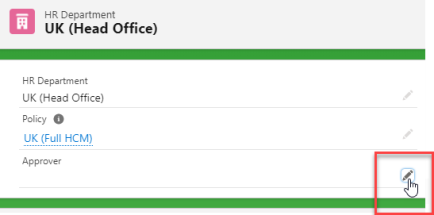
When the approval process is initially configured for your organization, it is active by default. The process can be disabled in Setup via Platform Tools > Process Automation > Approval Processes.
For detailed information about setting up and using the approval process for Risk Mitigation, see Risk Mitigation Approval Process in the Sage People Help Center.