Internal Communication Multi Filters
You can set up an Internal Communication to use a range of filters, enabling you to target the communication to a tightly defined group of Team Members:
- A list of Team Members by name.
- Team Members assigned to one or more Policies, or to a Policy Group.
- Team Members assigned to one or more Groups.
- Team Members with Employment Start Dates in a defined period, using either absolute or relative dates.
- Team Members with Employment End Dates in a defined period, using either absolute or relative dates.
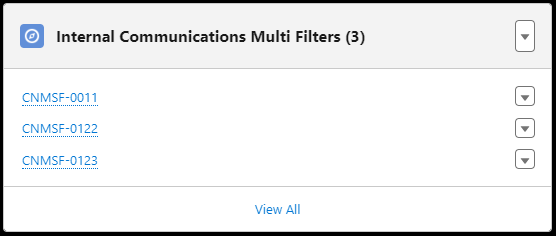
Filters are additive: all conditions must be met for a Team Member to receive the Internal Communication.
You can use the Audience Definition fields on the Internal Communication Advanced Options tab to add Multi Filters when creating or editing an Internal Communication.
Multi Filters used by an Internal Communication are displayed on the Advanced Options tab when editing an existing Internal Communication.
Multi Filters applied to an Internal Communication are listed on and accessible through the Internal Communications Multi Filter Related List displayed on the Internal Communication Detail page.
If the Internal Communications Multi Filters Related List is not displayed, you can add it. See Changing the Internal Communication detail page layout.