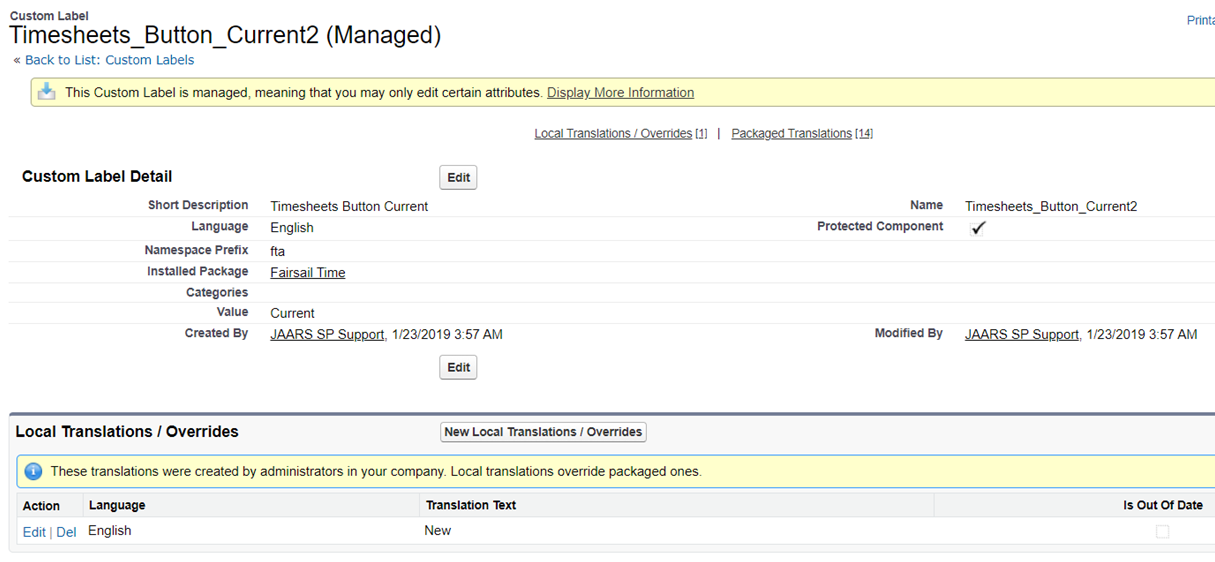Timesheets | Frequently asked questions
How to block team members from entering details in timesheets for a specific day?
You can add a validation rule, see the Validation rule library for some examples.
Does your timesheet entry require 24-hour mode?
Timesheets are based off the Locale of the User entering them. For more information, see Salesforce Help: Supported Date and Time Formats and Defining a User's language
Can I add custom fields to the object to display in WX?
No. Custom fields added to Timesheet or Time Report objects display in the HR Manager portal, but not in WX.
Are public holidays case sensitive in timesheets?
Yes.
Can I use delegated access with timesheets?
Yes.
Can I change the text shown on the button in WX to a team member when creating a new timesheet?
Yes.