To assign the form to a policy:
-
On the HCM Form Definition Details page, select the Policies tab.
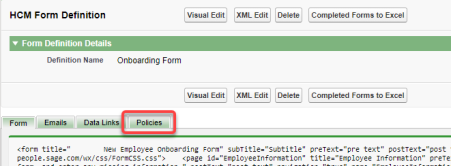
-
Select New Form Policy.
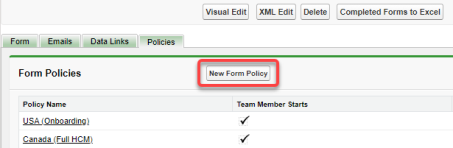
-
Use the Policy Lookup button
 to locate the appropriate HCM policy.
to locate the appropriate HCM policy. -
Set the following checkboxes as required:
-
Team Member Starts: select to enable team members to start forms from WX.
-
Manager Starts: select to enable the manager of the team member to start the form.
-
Manager Approves: select to raise an approval request to the team member's manager when the form has been submitted.
An action is assigned to the manager, allowing them to review and approve or reject the submitted form. Note that the form response is saved and data links are used to store data when the form is submitted, regardless of its approval status. When a manager approves a form, the form record is marked as approved.
NoteThe Manager Approves option does not use the standard Salesforce approval process. Multi-level approval for forms is not supported. Read access for HCM Forms must be enabled in the Custom Object Permissions for the Platform Team Member profile.
-
-
Select Save.
Repeat the process to apply the form to another policy.