When you have assigned a policy to your form, make sure that forms are enabled for the policy.
To enable forms for your policy:
-
In the HR Manager portal, select the Policies tab.
-
Select the policy you have assigned to your form.
-
On the HCM tab, under Forms, make sure the Forms checkbox is enabled. If it is not enabled, click Edit and select the checkbox.
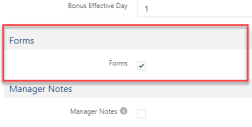
-
Select Save.