Deactivating a Group
Deactivating a Group makes it invisible through WX but retains it in the HR Manager portal for possible future use.
Deleting a Group in WX only deactivates it, so it is retained in HR Manager portal.
As an alternative to deactivation, consider using the Start and End Dates for the Group to control visibility for a defined period.
To deactivate a Group:
- Select the Groups tab.
- On the Groups Home page select a View including the Group you want to deactivate.
-
In the list of Groups, select Edit for the Group you want to deactivate:
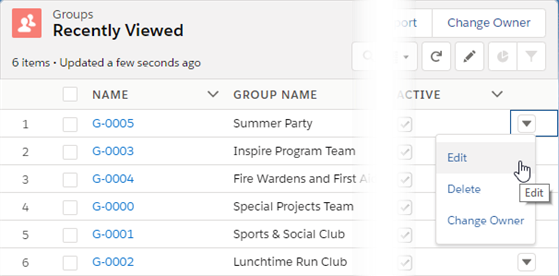
-
On the Group Details page, clear the Active checkbox:
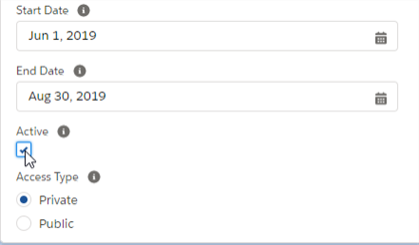
-
Select Save.
The Group is retained in the list of Groups but is no longer active.
To re-activate a deactivated Group, select the Active checkbox on the Group Detail page.