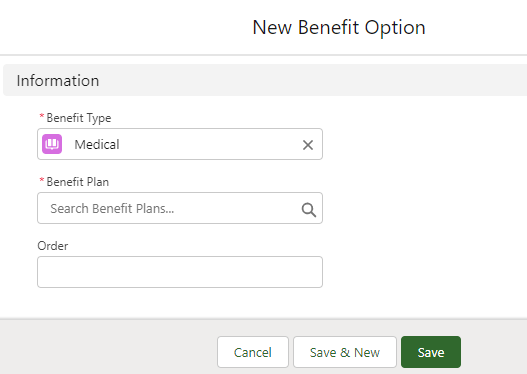Benefit Options represent the benefits available to Team Members through WX. Benefit Options are classified by Benefit Type, and each Benefit Type has one or more Benefit Options. Each Benefit Option links a Benefit Type to a Benefit Plan from a Benefit Supplier. When a Team Member selects a Benefit Option, a Benefit Record is created for that Team Member. Benefit Records are listed:
- In the Benefits related list for the Benefit Option.
- In the Benefits related list for the Team Member's Employment Record.
Before you can create a Benefit Option, you must have a Benefit Plan to which you can link it. Benefit Plans are created and maintained through the Benefit Suppliers tab.
To add a new Benefit Option:
- Select the Benefit Sets tab.
Sage People displays the Benefit Set Home page.
- Select the name of the Benefit Set hosting the Benefit Type for which you want to add a new Benefit Option.
Sage People displays the Benefit Set Detail page.
- In the Benefit Types section, select the Name of the Benefit Type you want to host the new Benefit Option.
Sage People displays the Benefit Type Detail page.
- In the Benefit Options section, select New:
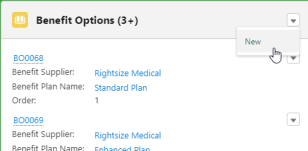
Sage People displays the New Benefit Option page:
- Complete the fields as follows:
Field
Description
Benefit Type
The name of the Benefit Type hosting the new Benefit Option. Defaults to the Benefit Type you selected at the start of this procedure. To change to a different Type, select Benefit Type Lookup to find and select the Type you want.
Benefit Plan
The Benefit Plan providing this Benefit Option. Benefit Plans are created and maintained through the Benefit Suppliers tab.
Select Benefit Plan Lookup to find and select the Benefit Plan.
Order
Number. The order in which this benefit option is displayed within a Benefit Set, and the order of default assessment when using automatic enrollment. Lower numbers are displayed and assessed above higher numbers.
Default Enrollment
Checkbox.
If checked, this Option is used as a default Option for the Benefit Type when Team Members are automatically enrolled.
You can set more than one default Option for automatic enrollment; on execution Sage People works through the available defaults in the order specified by Order and selects the first one matching the eligibility criteria.
-
Select:
- Saveto save the Benefit Option details.
Sage People displays the Benefit Type Detail page with the new Benefit Option added to the related list of Benefit Options in the order you specified. The Benefit Option is automatically given a unique Benefit Option Number of the form BOnnnn.
- Save & New to save the Benefit Option details and display another New Benefit Option page.
- Cancel to discard your changes and return to the Benefit Type Detail page.
- Saveto save the Benefit Option details.