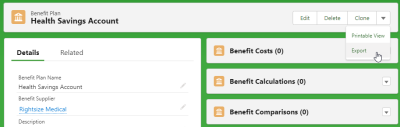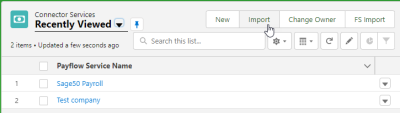Exporting a Benefit Plan copies Benefit Costs and Benefit Calculations along with the Plan, but not Benefit Options or attached documents.
Export/import uses a .fs file to enable copying within an org or between orgs.
If you are copying a Plan to apply pricing changes, bear in mind that you can create a new Benefit Cost table with a start date to apply the new costs from that date to the existing plan. If the costs are the only part of the plan that is changing, you do not then need to copy the plan to apply the new costs.
To export and import a Benefit Plan:
- Select the Benefit Suppliers tab.
- In the list of Benefit Suppliers select the Name of the Supplier hosting the Benefit Plan you want to copy.
Sage People displays the Benefit Supplier Detail page.
- In the Benefit Plans Related List select the Benefit Plan Name for the Plan you want to copy:
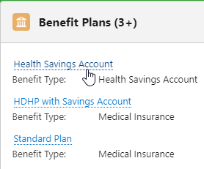
Sage People displays the Benefit Plan Detail page.
- Select Export.
If the Export button is not available, add it to the Benefit Plan page layout in Setup > Object Manager.
- When prompted, select to Save the .fs file. By default, the file is named using the form:
<Benefit_Plan_Name>.fs
For example:
401K_Plan.fs
The file is saved to your Download folder.
- Open the target org for the copied Benefit Plan.
You can import the copy into the org hosting the original Plan, or into a different org.
The target org must have a defined Benefit Supplier with the same name as that hosting the Plan in the original org.
- Select the Payflow Services tab.
- On the Payflow Services Home page, select Import:
- On the Import Data page, select Browse..., find and select the file, then select Import.
Sage People imports the Benefit Plan and attaches it to the Benefit Supplier with the same name as the Supplier hosting the Plan in the original org.
Exporting and Importing copies the Benefit Plan as well as all associated Benefit Costs and Benefit Calculations. It does not copy Associated Benefit Options or attachments.