Performance reviews now save automatically
Sage People Y23.4 introduces automatic saving to performance review fields in the Performance Overview process in WX.
Now, data entered in the fields is automatically saved after focus moves away from the field. In addition, long text fields and rich text fields are saved automatically every 10 seconds and after entering 100 characters in a quick succession.
If no value is entered or selected for a field, no value is automatically saved.
An informational message is displayed in the Manager Review and Self Review sections:
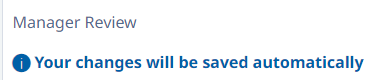
When a field is being automatically saved, a Saving changes message appears just below it on the right. The message changes to Draft saved when saving is complete.