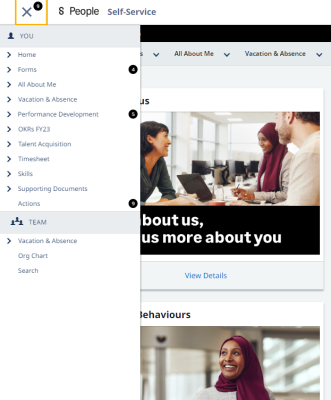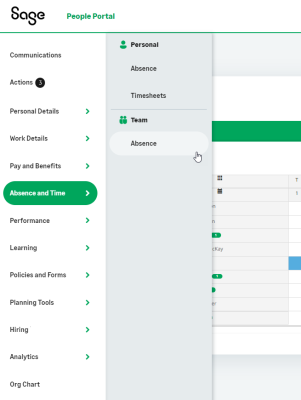The WX portal has been updated with a new navigation menu layout which was introduced in an earlier beta release. Release Y23.4 marks the general availability of the new navigation layout, which is now enabled by default for all customer organizations. See Updated WX navigation: general availability.
Release 23.4 also introduces the following new WX updates:
-
New homepage components (beta):*
-
A new Service Type setting to support profile and homepage services
-
A My Profile page for WX (beta)
More information
-
See New WX features for information about the new WX features introduced in this release.
-
See WX self-service: feature comparison for a comparison between the new and old WX homepage.
Updated WX navigation: general availability
The new navigation menu layout for WX is now generally available and is enabled by default as part of release Y23.4.
For a short time, customers can disable the new navigation menu using the organization-level and policy-level Updated WX Navigation setting. This setting will be removed as part of the Y24.1 release, at which time the legacy navigation menu will be deprecated.

The main navigation for the WX portal has been moved to a new responsive side menu. This menu combines the features previously available in the service bar/tab menu and the navigation bar in the legacy navigation. For services that host multiple processes, these open in a secondary menu. A new, flexible people search bar is always visible at the top of the interface, and a new My Team menu is available for managers.
See Updated design for WX for an introduction to the new look for the WX portal.
Service landing pages for most services are no longer displayed. Instead, users can navigate directly to the process they need by selecting it from the navigation menu without an additional click. Service landing pages will still be displayed in the following scenarios:
-
The first ordered service in a user's menu (their default homepage) will always display as a service landing page if it hosts Internal Communications or Summary processes. If it does not contain any processes of these types it will appear blank.
-
Services set to the Homepage service type will always display as a service landing page if they host Internal Communications or Summary processes.
-
Any service that contains only processes of the types Internal Communication or Summary will display a service landing page.
For services that contain other types of process and that are not the first service in the menu, no service page is displayed.
For any organizations that need more time to prepare for the change, the new navigation can be temporarily disabled.
To temporarily disable the new WX navigation for your organization:
-
Go to Setup > Apps > Packaging > Installed Packages. Select Configure beside the Human Capital Management package.
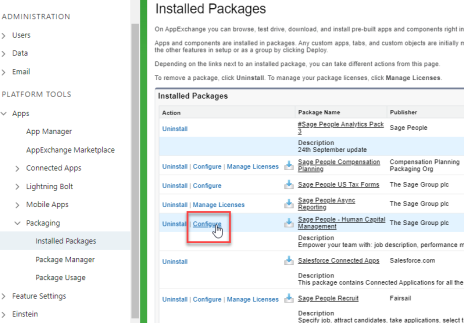
-
Clear the Updated WX Navigation option.
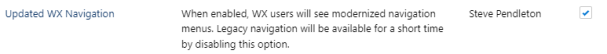
-
Select Save.
The option to disable the updated navigation will no longer be available from release Y24.1.
Updated WX navigation: limitations
The new look WX currently has the following limitations:
-
Navigating to the Compensation Planning and Performance Management processes causes a switch to the old-style navigation menu. Select the company logo in top left of the page, or select a different menu item to return to the new menu.
-
In the updated Work Details process introduced as part of Y23.4, it is not possible for team members to change their profile photo. An intuitive profile photo uploader will be added in the next release.
-
You can display up to 20 internal communications in the carousel component.