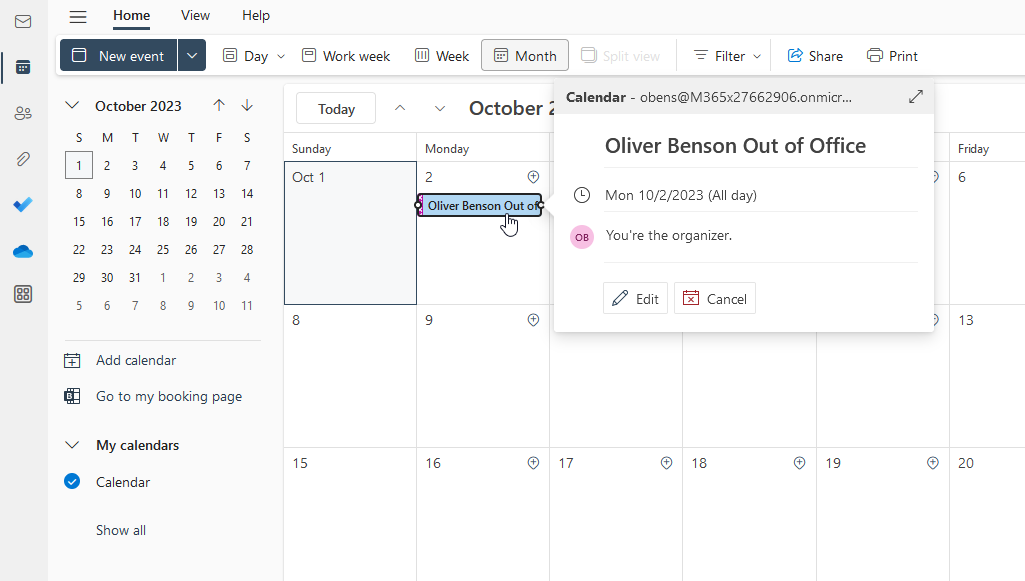A new custom label has been added, enabling administrators to change the subject line for Outlook calendar invites sent as part of Outlook integration for time off. Sage People integrates with Microsoft Outlook calendar to add absences booked in Sage People. Calendar events for the period of booked absences are automatically sent to the team member and manager, with the default subject line "[Team_Member_Name] Out of Office".
From release Y23.4, the subject line for calendar invites can be changed by adding an override for the custom label Calendar_Event_Subject in Setup > User Interface > Custom Labels.
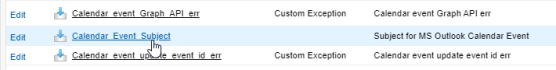
For information about how to update the custom label, see Editing Custom Labels.
Further information about Outlook calendar integration
Sage People integrates with the Microsoft Outlook calendar to add approved absences booked in Sage People, and to add interview details booked using the Recruit Outlook interview scheduler.
Calendar integration enables users to get visibility of Sage People events such as absences and interviews, providing employees with the ability to work effectively on the go, using the tools and devices they use every day.
See our detailed step-by-step guide to enabling Outlook calendar integration in your organization: Calendar integration: introduction.