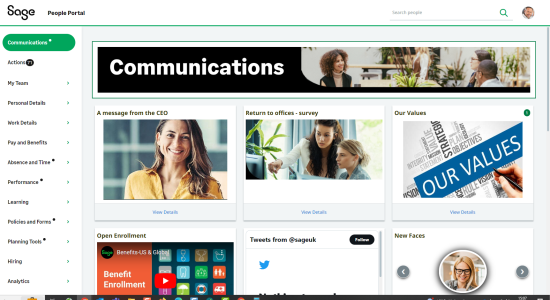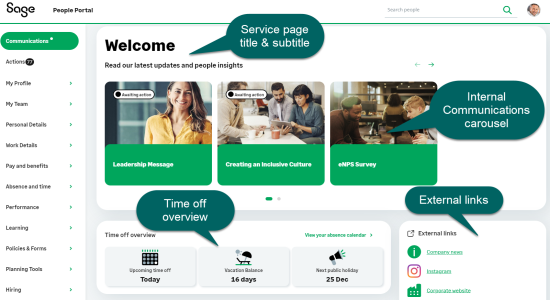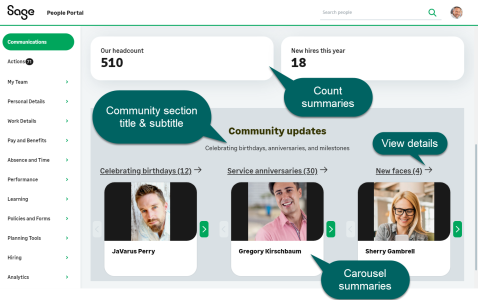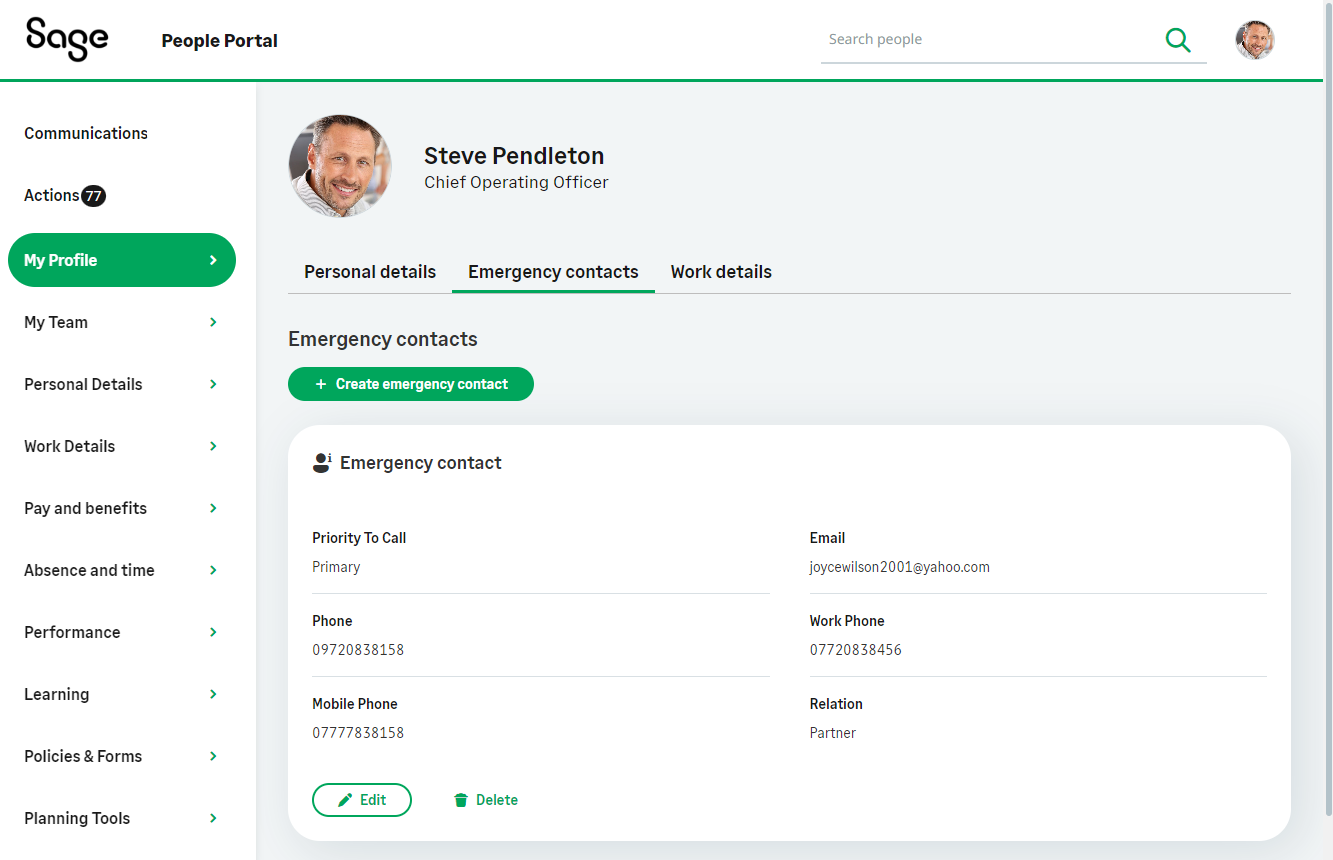This page details the functional differences introduced as part of the WX homepage beta, with a detailed feature comparison against existing functionality. This side-by-side comparison is designed to aid customers in trialing and migrating to the new homepage, and to indicate changes that will be introduced in later releases.
Updated homepage layout
Y23.4 beta
An updated homepage has been introduced, which currently features the following new components:
-
A carousel component that displays internal communications
-
A time off overview component that displays a summary of the team member's upcoming time off and public holidays
-
An external links component for links to external resources
-
A community updates section that displays carousel type summary processes.
These updates to the homepage and service pages are controlled by the Updated WX Homepage setting on the HCM Configure page or at policy level. When this setting is enabled, the new WX homepage layout is available. The time off summary component only appears on WX homepages with the Service Type set to Homepage.
Internal Communications
The new carousel component groups all supported Internal Communications processes into a scrollable carousel, ordered from left to right according to your process order settings. You can change the title and subtitle that appears in this section with the new fields Service Page Title and Service Page Subtitle. By default, the service name is used.
Time off overview
A new Time off overview component has been added to the updated homepage. The component displays a summary of the next public holiday date, upcoming time off, and the remaining balance for the default vacation type. The component also includes a link to the team member's time off process.
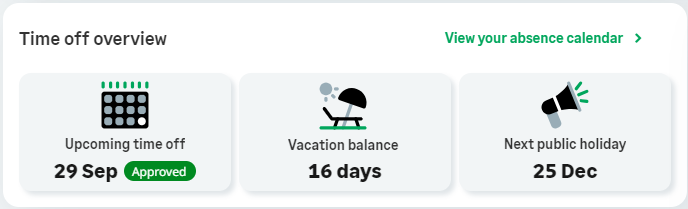
External links
A new External links component has been added to the updated homepage. The component displays your external links alongside icons in a new section of the WX homepage. External links are displayed in the component according to the Order setting of the processes you add, using a link icon that you can select.
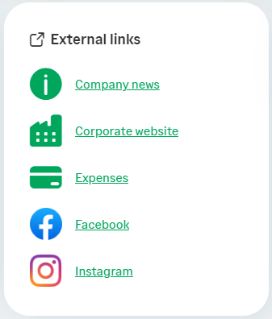
Summaries
Carousel summaries appear in a new Community updates page section. Count summaries are displayed directly above this section. Both sections respect the relative ordering in your process order settings. You can change the title and subtitle that appears in this section with the new fields Community Section Title and Community Section Subtitle. To view details for carousel summaries, select the arrow at the top right of the card.
Future
In future releases, further homepage components will be added, including for actions and manager approvals, enabling improved interaction for users. These new components will improve the ability to build feature-rich homepages that enable users to quickly perform key tasks.
My Profile menu
Y23.4 beta
The My Profile page is designed to enable team members to access their personal information quickly, and to switch between their processes to easily view, add, or update information. Designate one of your services as a Profile service, and add supported processes. Processes appear in the secondary side menu for the profile service, and are shown as a tabbed menu on the team member's profile page, along with the team member's photo and job title.
Future
Additional supported processes will be updated and added for the My Profile page:
-
Work History
-
Education History
-
Passports
-
Dependants
-
Payslips
-
Bank Details
Team members will also be able to update their profile photo from the profile page.
Get in touch
We would love to hear your opinions on this exciting new design for WX. If you have feedback on the WX homepage beta, please contact your account manager.