Timesheets | Copying a timesheet pattern
You can copy an existing timesheet pattern to save time when creating new patterns. Copies replicate the detail of the original pattern but they do not copy the content of any related lists, such as Work Allocation Assignments or Timesheets.
To copy an existing timesheet pattern:
-
Select the Timesheet Patterns tab.
-
On the Timesheet Patterns Home page, select the pattern you want to copy.
-
On the Timesheet Pattern Detail page, select Clone:
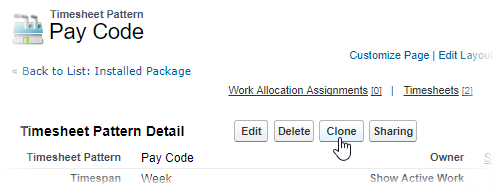
Sage People displays the Timesheet Pattern Edit page for the new timesheet pattern with all fields copied from the original pattern:
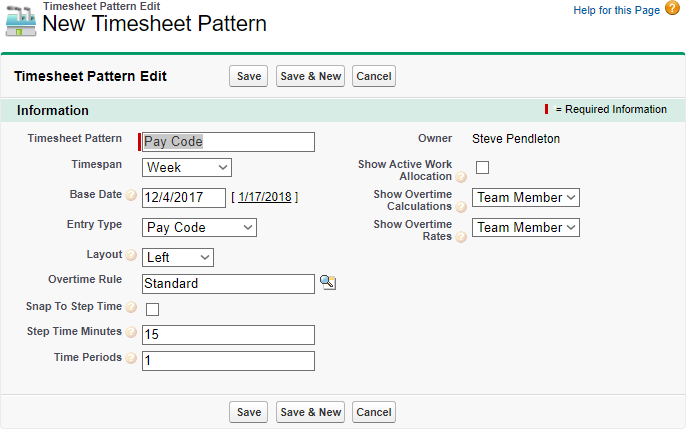
-
Enter a unique name for the new timesheet pattern.
-
Change any other details you want to apply to the new pattern.
-
Select Save.
-
Add any related list content you want to apply to the new pattern.