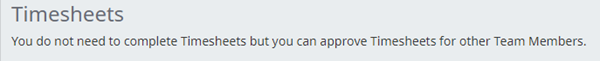Timesheets | Setting up manager approval of timesheets
If Timesheets are enabled in a policy and a timesheet pattern assigned to the policy, all team members and manager associated with the policy can enter time in timesheets and managers can view and approve timesheets for team members they manage.
If your organization wants managers to approve timesheets without displaying timesheets to complete for the manager, you can control the visibility of timesheets in WX by the policy options.
To enable manager approval without requiring timesheets:
-
Create a policy or policies for team members who need to complete timesheets. Select Timesheet and choose a Timesheet Pattern for the timesheets.
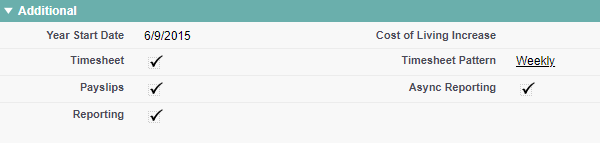
-
Create a policy for managers. Select Timesheet but leave the Timesheet Pattern field blank.
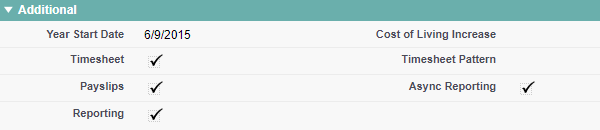 Tip
TipEnsure the managers for this policy do not have a timesheet pattern assigned in their employment records.
Team members associated with the policy see timesheets in WX according to the timesheet pattern. Managers can view and approve the timesheets for team members. If managers associated with the manager policy (no timesheet pattern selected) attempts to view the Timesheets process for themselves, they see a message instead of timesheet: