Timesheets | Editing a time report
To edit an existing Time Report for a Team Member:
-
Go to the Team Member's Employment Record.
-
In the Timesheets related list section, select the Timesheet containing the Time Report you want to edit.
-
Select the Timesheet name.
Sage People displays the Timesheet Detail page.
-
In the Time Reports related list section select Edit for the Time Report you want to change:
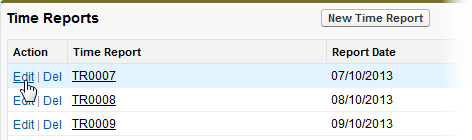
Sage People displays the Time Report Edit page.
-
Edit the fields you want to change.
-
Select:
-
Save to save the Time Report and display the Time Report Detail page.
-
Cancel to abandon your changes and return to the Timesheet Detail page.
-
You can also display and edit an existing Time Report through the Timesheets tab:
-
Select the Timesheets tab.
-
Select a View that shows the Timesheet containing the Time Report you want to edit.
-
Select the Timesheet name to display the Timesheet Detail page, then select the Time Report from the Time Reports related list section.