Timesheets | Editing a timesheet in HR Manager portal
To edit an existing Timesheet for a Team Member:
-
Go to the Team Member's Employment Record.
-
In the Timesheets related list section, select Edit for the Timesheet you want to change:
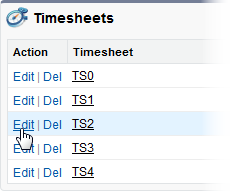
Sage People displays the Timesheet Edit page.
-
Edit the fields you want to change.