Timesheets | Time reporting by pay code
A training module with some short videos on different aspects of timesheets, including timesheet entry type options, is available in Sage University.
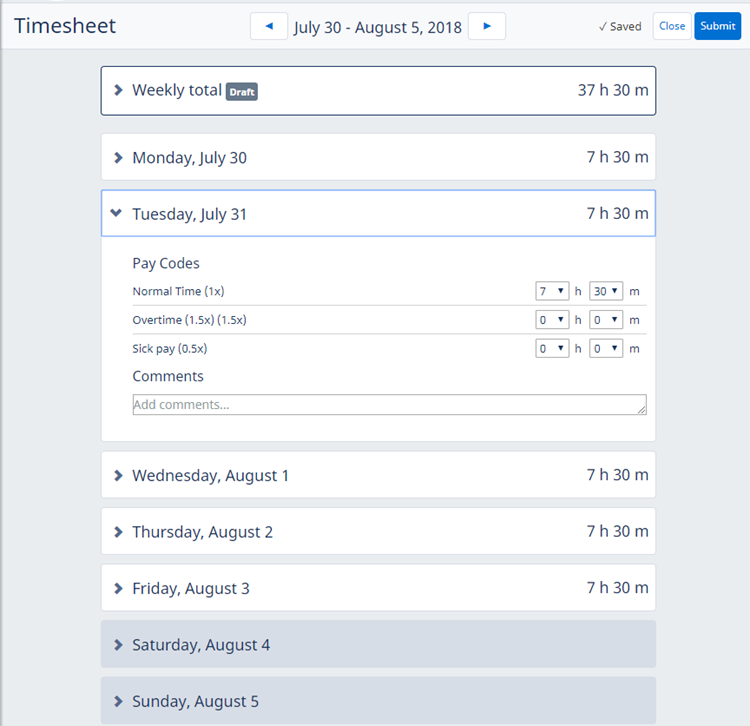
-
Each day displays fields for time entry for each Pay Code. The Team Member decides how much time to enter against each Pay Code.
-
Pay Code fields are open for time entry if enabled by the Overtime Rule and Overtime Conditions.
-
Sage People uses the Work Days Pattern to define the work week and flag public holidays, and opens the appropriate Pay Code fields for time entry on non work days - typically representing some form of overtime.
-
Sage People calculates total hours worked and hours worked for each Pay Code:

-
Calendars can be displayed at left, so the dates forms rows, or at top, so the dates form columns.